Summary: Due to the increased security and accessibility provided by the PST format, Outlook users get interested to convert their MSG files into the PST format. Here, we discuss the simplest methods to perform the conversion and recommend a professional tool to keep your converted PST files protected against all malware activities.
Over the years, MS Outlook has reached the pinnacle by being the first choice of every professional when it comes to an information management platform. All the credit goes to the excellent features it provides to effortlessly communicate and collaborate with others. Different file formats such as MSG and PST are used to save and store user’s data in Outlook.
The MSG file format helps to store the data such as the subject, date, time and the body of the email. On the other hand, the PST file saves both the generic information of the emails and additional data such as attachments, tasks, calendars, folders and contacts. After carefully comparing the two formats, many users are keen to convert their MSG files to PST file format because of some inherent limitations of the MSG files. It is true that every format has its own pros and cons. But in this case, the MSG files are always the less preferred ones. So let us explore the methods to convert MSG files to PST files, which are extensively used in MS Outlook.
Reasons for converting the MSG files to PST format
These are some common reasons which motivate users to convert their MSG files to PST formats
- The MSG files have limited accessibility. While PST formats have a wider scope of usage.
- Managing multiple PST files is easier when compared to managing MSG files.
- MSG files only store a limited set of data.
Methods to Convert MSG Files to PST Format
After getting familiar with the primary reasons behind this conversion, you must understand all the prominent methods to convert the MSG files to PST file format-
- Drag and Drop
- Copy and Paste
Both of them are the easiest manual methods which will help to perform the conversion. But do make a note that these are suitable for converting a limited number of MSG files and the detailed steps have been explained below-
Drag and Drop
- Launch MS Outlook in your system.
- Move to the folder menu and click on New Folder.
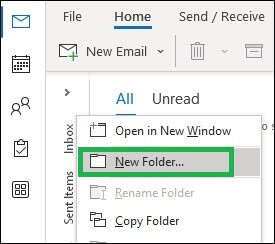
- Type a suitable Folder name and click on Next.
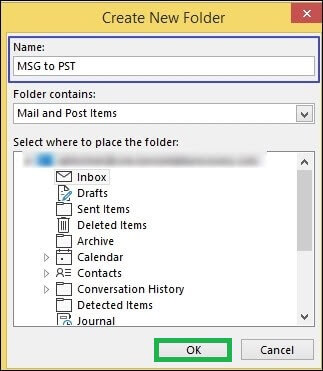
- Now, go to the MSG folder which contains the files that you wish to migrate to the PST format.
- Select the required files and drag them to the new Outlook folder. This will move the MSG files to the PST file format.
Copy and Paste
- Go to the MSG folder which contains the desired files.
- Select those MSG files that you wish to migrate.
- Right-click on the selected files and click on Copy.
- Now, open MS Outlook.
- Create a new folder by clicking on Mail and then hitting the New Folder option.
- Paste the copied files to the new folder.
Limitations of the Manual Methods
The two mentioned methods are performed manually and may not give the best results every time. There are several limitations that the users might have to face while performing them-
- Drag and drop or Copy and Paste approaches can consume a lot of time. Hence, both are very lengthy and time taking.
- Manual methods can often cause data inconsistency where the folder hierarchy might get changed.
- Some old MSG files might face compatibility issues with the latest Outlook versions.
- They also impact the integrity of the data at times.
- In case of a severe error, you might face significant data loss.
- MS Outlook installation on your system is a must before proceeding with any of these methods.
- A bit of technical expertise and knowledge is required to operate the platforms and hence, these are not suitable for beginners.
But there is nothing to worry about. To overcome the shortcomings of manual methods, experts always suggest opting for a professional software.
Professional PST Repair Tool
When it comes to finding the easiest method to convert the MSG files to PST file format, then the discussion cannot be complete without mentioning this automated tool. Well, when the user converts MSG files to PST file format using manual methods, the risk of data loss is always lingering. Additionally, it makes the PST files vulnerable to malware attacks.
In such a case, utilizing a professional PST repair tool helps to recover the data from even severely corrupt, inaccessible and damaged PST files. It also helps to recover the data from permanently deleted and password-protected files.
This third-party tool also helps to export the recovered files to multiple formats such as MSG, HTML, DOC and many more. It is a perfect tool for beginners as it is very easy to use. The best thing about this tool is that it eradicates all the possibilities of data loss and extends its support to all Windows and Mac systems.
Conclusion
Users of MS Outlook always want to store their data safely to access it whenever required. That is why they tend to convert data stored in the MSG files to a more convenient and secure format- PST file, to access it hassle-free. The manual methods are definitely helpful, but even a tiny mistake in steps can result in losing the data permanently. To keep your valuable data secure from such risks, experts suggest relying on the professional best PST Repair Tool.

