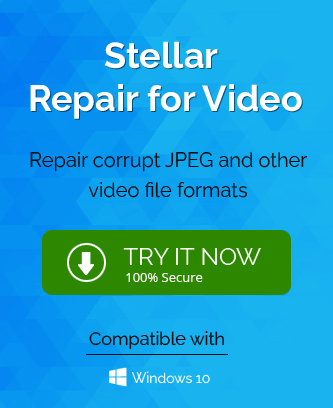Summary: Are you facing the video corruption of your Sony Handycam HDR CX430V? If yes, walk through the blog to know the reasons and the workable solution
to repair corrupt videos from Sony Handycam HDR CX430V.
The Sony Handycam HDR CX430V is a great camera that records videos in AVCHD format. The problem is that sometimes you need to modify or delete some videos captured by the Handycam. If you remove the power source before stopping recording, your video will be corrupted and can’t be opened on your computer or Sony playback device. Fortunately, a way to fix this problem is with easy workaround methods and professional third-party app software.
User Query:
I use a Sony Handycam HDR CX430V to record family events, trips, parties, etc., and then upload the videos to a computer. I was surprised to learn that many of my CX430V videos have become corrupt. How can I repair them? Please assist!
Sony Handycam HDR CX430V
Sony is a well-known brand that is connected to electronics and gadgets. The numerous features of this camera make it simple to capture brief videos and clips. The videos you capture with this proper camera are saved in mp4 format. This camera can record videos in full HD 1080/60 fps and 24 fps. It provides a balanced SteadyShot in active mode. This portable camera has a storage capacity of up to 11 hours and 40 minutes, thanks to its 32GB flash memory.
The LCD’s touch screen resolution allows you, the user, to quickly play back your videos. The Sony Handycam HDR CX430V has an intelligent auto mode that detects your shot and selects the best setting. Here are a few of the many advantages that this app offers.
- The Sony Handycam HDR CX430V can record high-definition videos at 60p and 24p, and 8.9mp still images with excellent quality.
- A 32GB embedded flash memory is also included with this camera, allowing it to store up to 11 hours and 40 minutes of video.
- With the tracking focus feature built into the camera, you can use the touch screen to select an object, and the focus will move with that object as it moves around the frame.
- Additionally, it has a built-in microphone that records sound activity from all angles.
Even though this Handycam is known for taking beautiful videos, they are still susceptible to corruption. There are numerous ways in which these camera files can become corrupt.
Why do Sony Handycam HDR CX430V Videos Gets Corrupted?
The problem can be solved more effectively if the precise cause is known. Similarly, it’s critical to comprehend the factors contributing to corruption in videos shot with the Sony Handycam HDR CX430V. Here are a few of the most frequent causes:
- Corrupt camera SD Card or storage drive.
- Virus or malware attacks.
- Physically damaged media.
- Take the SD card out of the camera while recording.
- Operating the Sony Handycam on low battery.
- Interruption while transferring videos.
How to Repair Corrupt Videos of Sony Handycam HDR CX430V
You are here; it means dealing with corrupt Sony Handycam HDR CX430V video files. Well, you can check below two methods to repair those video files.
- Repair using VLC Media Player
- Repair using professional video repair software.
Method #1: Repair using VLC Media Player
VLC Player can play videos in addition to fixing minor video corruptions. For one time only, you can use the player to fix H.264 Sony videos in VLC Media Player.
Follow the steps to do so:-
- Download and Launch VLC Media Player.
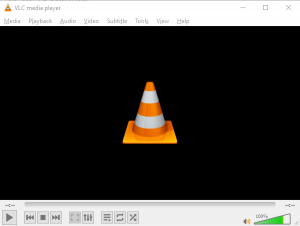
- After that, click the Tools option>>Preferences.

- Here, you will find the simple preference wizard. Choose Input/Codecs.
- Now, navigate to the Damaged or Incomplete AVI file.
- Expand the dropdown & select Alway Fix and hit the Save button.
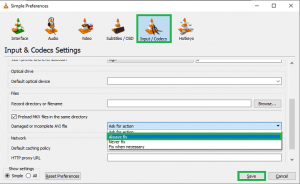
Method #2: Repair Corrupt Videos of Sony Handycam HDR CX430V using Video Repair Tool
The cutting-edge software Video Repair Tool repairs video corruption in files from Sony camcorders, DSLRs, and handycams. Sony camera H.264 MP4 and AVCHD formats are supported by the software for repair. With the help of {brand_name}Repair tool for Video, you can repair and restore a wide range of audio and visual issues, including flickering, black screens, lag in the video, truncated audio, and many more.
Final Takeaway:
It’s never pleasant to discover that you can’t access the video files on your Sony Handycam HDR CX430V. But you can fix your damaged files using essential techniques. To assist you in fixing corrupt files, we highly recommend [brand_name]video repair software.
The potential causes of your video files’ possible inaccessibility were also given to you. Therefore, Sony Handycam HDR CX430V corrupt video issues can now be quickly and easily resolved.