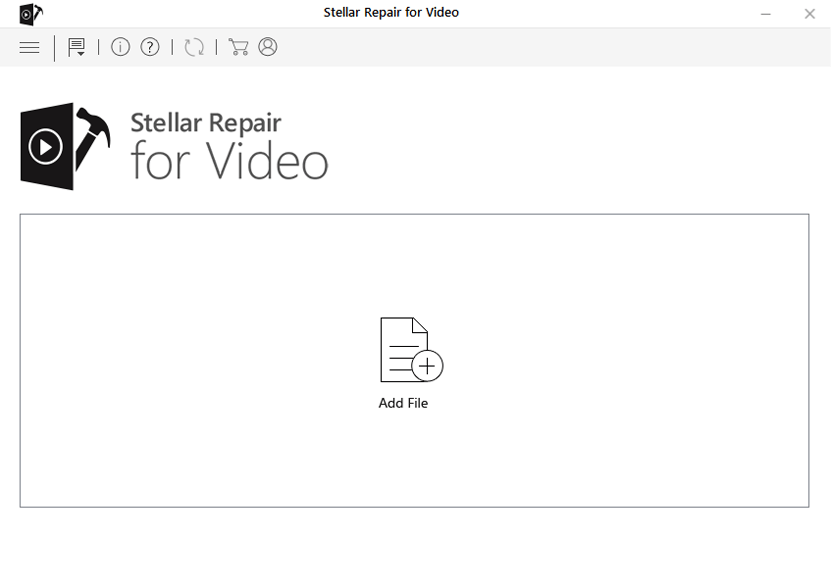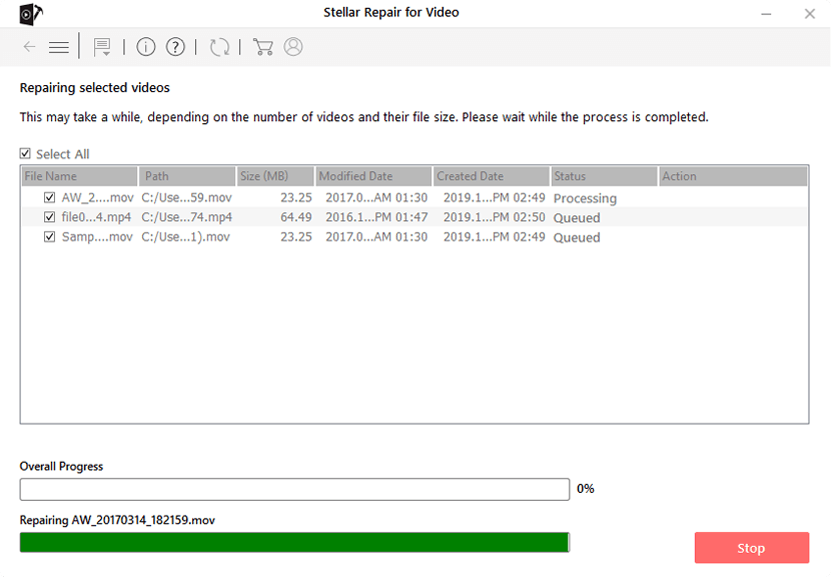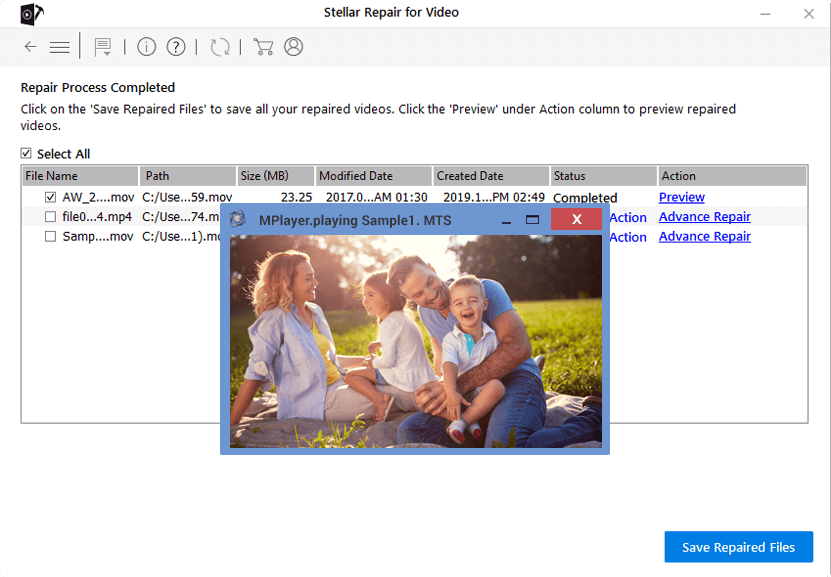Perhaps your video is affected by some malware and it can further affect the other video files also. You should repair it using our Video repair tool.
Key Features of Stellar Video Repair

You cannot handle the various types of corruption issues on your own like grainy, frozen, blurred, jerky, out-of-sync, and errors that media players show while running the video. but the Video Repair tool repairs the overall video structure including video frames, audio, header, movement of sound and video, and video slider, etc. The repaired video will not have any corruption-related issues.

A video recorded from any camera supporting device like DSLR, Drone, camcorder, digital camera, CCTV camera, smartphones, tablets, iPads, etc. is recoverable through our video repair tool. You only require to copy the video from its source to the computer where our tool is installed and scan it. The tool will work fine for the recovery of such videos also.

For a severely corrupt video, the tool will ask for a sample file of a similar format to check the video structure and repair the corrupt video using the sample file features. It helps in maintaining a high-quality repair process for severely corrupt videos.

The video repair tool has an interactive interface where the user can select multiple corrupt videos to scan them simultaneously. All the videos will be repaired separately and will not interfere with each other in any way. Later, you can save them at a comfortable location easily.

The video repair tool can work in full effectiveness of all the major video formats ranging from MP4, AVI, FLV, MKV, WEBM, WMV, DIVX, 3GP, F4V, ASF, MPEG, AVCHD, MOV, etc. irrespective of the video format and its playing issue, the tool will work with its smartly designed algorithm. So, there is no need to worry about facing any remote error like ‘error loading media file could not be played’ or ‘QuickTime Error', etc.

For a better video repair process, the software supports all the useful video codecs used in video compression. The supported video codecs are H.263, H.264, JPEG 2000, 3GP, Windows Media 8, QuickTime, HEVC, etc.

We have brought the video repair tool only after testing it on various camera brands that have video recording devices. It works perfectly for all videos from each of the brand. The various camera brands are Canon®, Sony®, Fujifilm®, Nikon®, Panasonic®, Samsung®, Olympus®, Pentax®, Blackmagic®, Sigma®, Mamiya®, etc.

Stellar Repair for Video is functional on all active Windows and macOS operating system by adopting their graphical user-interface. Windows (11,10,8,7, Vista, XP) and macOS (Catalina).

To help the professionals like Video Editors, Graphic Designers, videographers, we have included a special premium edition of the software that can recover Photos also. The premium edition of the software will recover the corrupt as well as deleted photos from all image formats.
Benefits of Stellar Video Repair
- Supports 17+ video file formats
- Repairs 4k, 8k, 360o & VR videos
- Repair videos from camera or any device
- Supports repair of Phones, Drones, DSLRs & CCTVs videos
- Repairs multiple video files at once