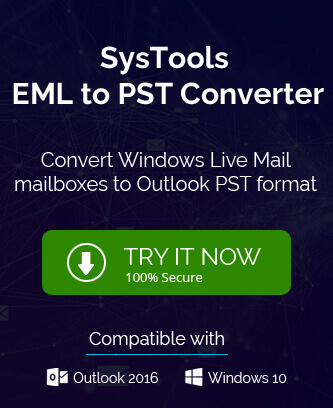EML file format is an important format supported by MS Outlook. This file format is helpful to store the data of the mailbox. However, this is a difficult format to read.
So are you looking for a simple way to search within the EML files to find the right content? If you have an affirmative answer, then here is your solution. This blog will share the important methods that will make it possible to search within the EML files that too with the help of advanced search features. Let us explore these solutions one by one:
Search EML files with the help of the Thunderbird Application
The simplest way to search inside the EML files is to do that with the help of the Thunderbird application. For implementing this method, the users need to import EML files to Thunderbird application, and then the files can be searched from inside. Find the given steps for this method in the following way:
- Launch the Thunderbird email client. Make a new folder on this platform.
- Drop the EML files into this folder.
- Click on the search bar on the top right-hand side of the screen. Search the content of the EML files including the name of the Sender, Receiver, and the Subject.
This is the manual method for searching within the EML files. However, this method may not be operational every time. This is because of the limited accessibility of the EML files across the different email clients over time. That is why there is a need to try and test another method for searching within the EML files. Let’s explore the new automated method.
An Automated Way to Search within the EML Files
EML to PST Tool is the best solution to search within the EML files. This tool helps to overcome the limitation of manual methods. This tool helps to print the EML files with attachments and export multiple EML files in PDF format as well. This professional tool is the best way to search EML files in a hassle-free manner. It comes with an easy interface and allows beginners to search within the EML files easily without the help of an expert. Let us know the steps for searching within the EML files.
Steps for Searching within the EML files using the Tool
Here are the steps that the users need to follow for searching within the EML files using the EML File Converter Tool.
- Download the tool and install the same on the device.
- The tool comes with different types of options to conduct advanced searches over some time. For instance, the users can rely on the AND/OR method for conducting an in-depth inquiry. Such tools help the users to find the relevant results within the files. However, additional tools such as CC, BCC, Subject, Received Date and Sender’s Name can also help to find the relevant results within the EML files.
- Therefore, with the help of these methods, the users can undertake the search within the EML files.
This method is very easy to use and does not come with any complications. This solution is effective to implement. So, this tool is the one-stop solution that you can use for searching within the EML files.
Conclusion
After having understood the different types of ways to search within the EML files, it is clearly upon the user to decide about the method that they want to opt for. The manual method and the automated method are equally very effective to solve the problem. However, the manual method may not be useful to print the EML files or even export them to different email clients. But the automated solution is the best method to search within the EML files. The tool comes with all the features that help to find your data instantly and in a hassle-free manner. So, whenever you are stuck in finding anything, then this tool will go a long way to help you out.
FAQs
Does the software help to print the files?
Yes, the tool helps to print the EML files over time.
Is the Tool compatible with all operating systems?
This tool is compatible with Windows and MAC.