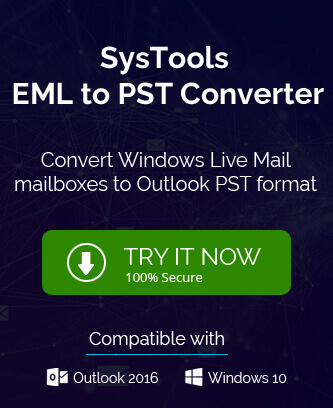EML file format is one of the go-to file formats. Popular email clients like MS Outlook, Thunderbird, and Windows Live Mail rely on this file format. It helps to save the files in their textual formats.
However, despite being the most readable, these EML files are known for their limitations. Multiple clients cannot access them, and it poses a restriction for the user. That is why these EML files are often imported across email clients like Yahoo Mail to improve the accessibility of the data in the long run. Let us know the common reasons for importing the EML files to Yahoo Mail Account and the required steps.
Reasons for Importing the EML Files to Yahoo Mail Account
Every user might have their reasons for importing the EML files to Yahoo Mail Account. Let us explore some of the common reasons for making this happen.
- Yahoo Mail is a free email client to access.
- It offers a lot of storage to the users.
- Once the EML files are imported to Yahoo Mail Account, they can be accessed anytime and anywhere. Yahoo Mail is a cloud-based account with multiple benefits.
- Chatting with email clients like Yahoo Mail is feasible without downloading any chat messenger.
- Yahoo Mail allows you to work on EML files seamlessly.
Methods to Import EML Files to Yahoo Mail Account
Importing the EML files to Yahoo Mail Account is often done out of the way. That is why no direct or manual method exists to import these files to Yahoo Mail Account. However, there is a professional tool that will help you to do the needful. Let us explore this new way of importing files to a Yahoo Mail Account.
EML Converter Tool: The Ultimate Way to Import EML Files in Yahoo Mail Account
EML Converter Tool allows the users to transfer the EML files to Yahoo Mail accounts in a seamless manner. All you need to do is enter your login details and launch your Yahoo Mail Account. This tool allows you to easily transfer the EML files and their attachments to Yahoo Mail.
This automated tool has ended up becoming the first choice of many users. It is very easy to import EML files to Yahoo Mail Account with the help of this tool. Even beginners can catch a good hold of this method. The tool is very safe and secure. It helps to protect the integrity of the data by preventing data loss. It protects the files from unwanted trojan and malware attacks as well.
With the help of this tool, users can transfer the EML files to Yahoo Mail Account in very easy steps. It comes with an easy interface to use. In addition, it provides a free demo version for beginners. It is possible to transfer around 10 EML files to Yahoo Mail Account with the help of this free version.
Here are some exclusive features of this best EML to PST, which will convince you to use this tool for importing every EML file to your Yahoo Mail Account.
- Importing the EML files to Yahoo Mail Account with all their attachments is possible.
- One can import these EML files easily with the help of convenient steps.
- The transfer of the files is secured and safe.
- The tool’s free version allows users to transfer 10 EML files to Yahoo Mail Account, while the subscribed version allows importing unlimited EML files.
- This tool helps to provide maximum privacy to the data.
- It is compatible with all versions of Windows.
- It allows the users to track the progress of transferring the EML files to their Yahoo Mail Account.
- It preserves the original EML files. Even after transferring the EML files to Yahoo Mail Account, the folder’s formatting, and structure do not change.
- The tool also helps to maintain the hierarchy of the EML files and folders.
- It is feasible to instantly extract phone numbers, emails, and attachments, along with the EML files.
- The tool also allows you to preview the data files in four formats. This includes the content, the message header, the raw message, and the tool pane.
- The users can search within the EML files with the help of inbuilt search options. For instance, the users can enter the name, from/to, subject, select date, to, time from, file name, file size unit, file size, etc.
After discussing the utility of the EML Converter Tool, let us now understand the steps to import the EML files to a Yahoo Mail Account with the help of this method.
Steps to Import EML Files to Yahoo Mail Account with EML Converter Tool
Importing the EML files to Yahoo Mail Account with this third-party tool is easy. Here are the steps that you need to follow:
- Download and install the EML Converter Tool on your system.
- Click on Open. Then go to Email Data File and then click on EML files. You can Choose Files or Folders after that.
- Click on Export and then select IMAP as a saving option.
- Enter your Yahoo Mail Account credentials in the respective fields, such as ID, Password, Server Address, and Port Number.
- Click the Save option to upload all the EML files into the Yahoo Mail Account.
- This will import all the EML files to Yahoo Mail Account.
Conclusion
With all this information, it will become possible for beginners and even professionals to transfer EML files to Yahoo Mail Account with the help of easy steps. This automated tool is undoubtedly the best solution for transferring these files to another email client.
FAQs
Is it possible to convert EML Files and Folders Together with the help of this tool?
Yes, the users can convert either the files or the folders together with the help of this tool.
Is the EML Converter Tool compatible with Windows?
Yes, this tool is compatible with Windows operating systems.