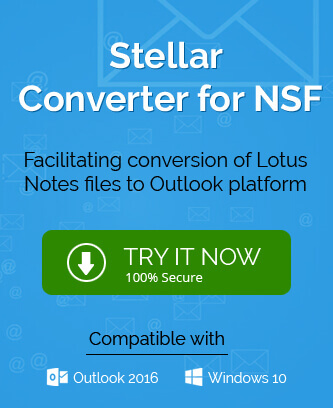Notes Storage Format or NSF is a database file that stores by default all the information such as calendars, contacts, emails, notes, etc. for the IBM Lotus users.
This error is a commonplace error that occurs when the user doesn’t have access to the files they are trying to open. This is related to the inbuilt feature of the Lotus named Access Control List. The feature serves as an important barrier between the confidential information and wrongful intentions of the ill-users. Access control list or ACL feature allows the companies to make a list of users that can access data or files from the server system.
ACL is one of the best features to save data from getting stolen. However, it can also create a nuisance for new users who don’t have access or is part of the Access control list. Only the admins have the authority to change the permissions in this feature so if this error occurs you may well inform the admin to give access. However, if there is some clarity they want on how they can provide access, please follow the blog till the end of it.
What are the probable causes of this error?
Since there is confusion about the solutions to this error, it is better to start by learning about the causes of it. The major cause as discussed is the lack of permission on that file which is showing this error.
- The user account doesn’t exist in the Domino directory.
- It used to exist in the directory but now has been shifted to some other domino server.
- Permission settings have been set according to the old users and there are some new users.
- Limited access allows the admin to control which files are out of the user’s accessibility.
Fixing the error: You are not authorized to perform that operation
Solution 1: Simply have the account in the domino directory
This is a simple solution that can be done by the admin with just a few clicks. Check and confirm the account exists in the directory or add it if not.
Solution 2: if the user account is on a different server than the admin
There can be the incidence where the user account lies in a different server directory whereas they are trying to access a file from another one. In such a case, the admin can perform the following steps:
- Generate a new admin account on the user’s account server.
- Grant manager access by enabling all permissions to the new admin. This will allow the admin to have access so that they can provide users access to that file.
- Now, using the new admin account of IBM Lotus notes, Migrate.
Solution 3: Confirm permissions granted to the admin account
If the permissions are not given to the admin account then they cannot provide it to any user at all. You can check this by clicking on the file through the admin account. If the file shows this error then give the entire manager level permissions to the admin account of the same server to fix the error.
Using third-party tools
Although this is not a very huge problem and can be dealt with at the office level, if not, please use any third-party tool such as NSF security removal tool as an admin to provide access to the particular files you want to. The third-party tools are safe and provide additional features to maintain admin level or manager level privacy to the important data.
Conclusion
This error is a commonplace error that can occur purely based on the access provided to the user whether it is a normal user or an admin. However, it is not a very harmful error and can be dealt with at the office level unless someone is trying to penetrate your company’s security. We encourage users to opt for third-party tools for better experience and safety.