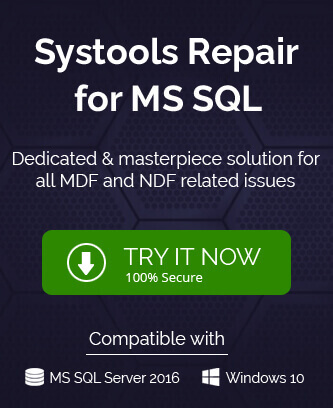MySQL is very common for WordPress users who have decided to move on to the next step of database management. Database management is not an easy task to fulfill and there are more than just a few instances of having errors. SQL syntax error 1064 is another one of the errors that can occur from the command line. But the users having basic SQL knowledge will not have much trouble solving the issue with some help. This error can occur due to multiple reasons that will be discussed in this article to familiarize users with them, and then only will they be able to execute a solution.
Getting to know the root cause of the syntax error 1064 is the first and maybe the most important step. It will ease out the succeeding process of a solution involving other easy steps. However, if you are not able to identify the error type it is prescribed to go for the easiest solution first and then move to another solution if it doesn’t work. The user can use these solutions until the error is no more showing.
Here are the causes of syntax error 1064 happening
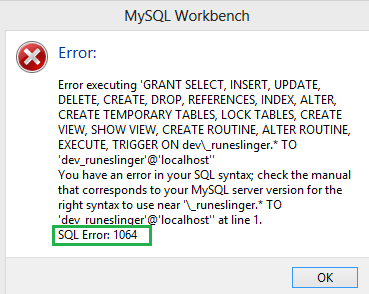
- Mistype word in the command section is one of the most common identified causes of this error. For example, UPDAT is written instead of the UPDATE command.
- Another common cause is using outdated or obsolete commands in the database. These are the commands either updated or replaced with time and version.
- There are few words restraint to be used casually in the SQL that is known as the reserved words. This error can also occur if any reserved word is used in the command section. These words can only be used in an approved format depending upon the version of the SQL.
- Sometimes the user uses data that is referenced to a particular location in the system. This error also occurs in case the referenced data’s location is changed.
These are some simple but tested fixes for the error 1064:
#1. Mistype command correction
As the heading suggests it’s a very simple method to solve the syntax error 1064 by correcting the faulty spelling of the exact word causing this problem. Although it is simple and easy to perform, it can take some time to find out the mistyped spelling. Even if the user finds the mistyped spelling of this error there may be other mistyped spellings which is why thorough spell check is necessary before running the database for the final output. There are tools available in the market to reduce the time and effort to find out the mistyped word but it needs to be bought.
#2. Finding the replacement for the Obsolete or Outdated command
As technology grows there is always a chance to do better especially in the technology world where the possibilities are endless. This gives some commands the tag of outdated commands that are replaced by some new commands that are more useful and efficient in terms of work and output. Hence, if someone’s using a new version and if some command is updated or replaced by some new command; it should be used in the database instead of the outdated one.
#3. Properly written Reserved words
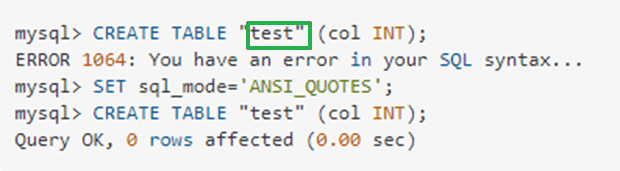
As described in the causes section above, there are a few reserved words that can only be used in an approved manner in SQL. Each version of the SQL has its own set of reserved words that can be used with the approved format to avoid this error. And to resolve the error the user needs to find the exact word that is being used incorrectly. This way you will be able to fix the error. However, reserved words can be used by putting them between two single backticks. For example: ‘test’.
#4. Find and Add missing data
The database is a set of information that together can form a meaningful output. Hence it is important to check for any missing data and add it before running the final output. This process is quite tedious as one has to go through the whole information to get to the missing data.
#5. Use correct mode for transfer of WordPress databases
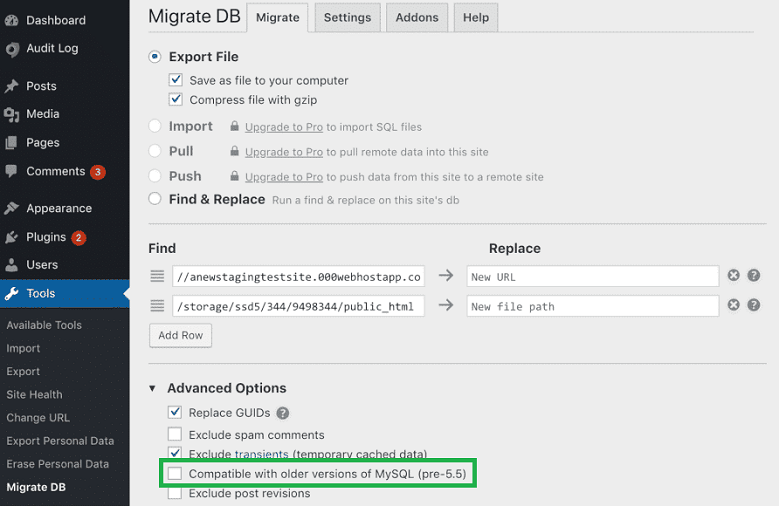
Transferring data from one system or server to another is never an easy task, especially with the incorrect mode. It can create a lapse in the transfer and the error can occur due to the same. However, following some extra steps, this solution can be performed. A mitigation plugin such as WP Migrate DB is necessary for the extra steps to be effective. It will automatically detect all the required features that need to be added with the transfer to avoid the occurrence of error 1064.
Access the compatibility mode by navigating Tools>Migrate DB>Advanced options.
Tick the box with Compatible with Older versions of MySQL before starting the migration process.
Conclusion
Syntax error 1064 for SQL is an error that can occur due to incorrect use of words and commands but can be resolved by following some simple solutions. It is important to find out the causes before moving to the solutions so that there is less time consuming.