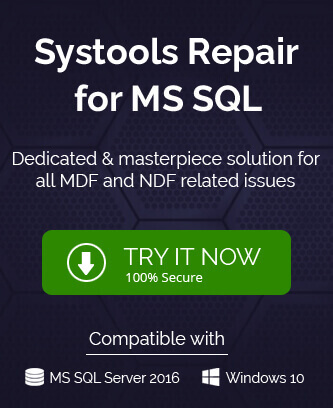Microsoft SQL Server is mainly used by corporate houses and other professional businesses that save their official data in it. There can be total employee information, financial information,
or any other table-based data that is saved in a database. Due to the importance of such information, the businesses create a backup database containing the replica of the same information.
When the database is reached to a size limit or some data become older, then it is wise to save this information to a backup file. Also, you can save the new data in a backup file so that you can recover the latest data even if it is deleted. The Database Administrator checks the database routinely to scan for various ailments and try to remove them as soon as possible. Generally, while opening the server, it shows various database and their status. But sometimes, the server shows an error related to database backup and mentions that it is terminating abnormally. It does not provide a simple cause for the error. So, you should find the cause and a suitable solution to remove the error.
First, the error message appears like the following:
BACKUP DATABASE is terminating abnormally.’
Cause for abnormal termination of SQL Database Backup
- The storage media where the database is saved has become corrupt.
- The backup process was abrupt while a new write job was running on the backup database.
- Connectivity is lost due to a bad Internet connection.
- SQL Server is unable to read database files. The unavailability of the database is causing the server to show the error 3013 messages.
The interesting thing related to the error is that different versions of SQL Server show the same error 3013 differently. So, you should check that the version of SQL Server before using the recovery method.
SQL Server 7.0 – If the Administrator is trying to put a clustered index on each filegroup in the table, then it shows the same error.
SQL Server 2005 – When the Administrator tries to restore data files and log files from the backup database at the same time, then it shows the 3013 error.
SQL Server 2000 – When the database storage volume is 2 GB and the Administrator tries to save a volume that is more than 2 GB, so it will show the error.
Recovery Method-1. Check the Security Permission of the backup database
You should check that if the backup database file has been accessed by such users that should not use it.
- Go to the folder where you have saved the .bak backup file and right-click to it.
- Click Properties and go to the Security tab.
- Click the checkbox to Deny permissions for the authenticated users.
- Click Edit and remove Deny.
- Save the changes by clicking OK.
Recovery Method-2. Delete the database device
If you delete the current backup device, then you can create a new one that will be saved from such an error. Use the database query;
‘BACKUP DATABASE admindatabase TO DISK=’C:\DatabaseCopy.bak’ with FORMAT’
Recovery Method-3. Run the Query Analyzer
If you were restoring the database and then it showed the error that the backup database was terminating abnormally, then you should run the query analyzer as it will restore the database using its file number.
To recover a specific database, run another query.
If the above-mentioned recovery methods do not help in recovering the database, then it means that the backup database has become corrupt severely and no manual service can recover it.
To repair the database file, you should use professional database recovery software that supports BAK format and retrieves all the items.
Concluding words
The professional SQL recovery software has the following features for the best recovery-
- Recovers databases (MDF/NDF) from corrupt BAK files.
- Shows the live preview of all recovered items like all tables, triggers, indexes, etc.
- Checks the correct version of SQL database automatically.
- Protects the data, data types, keys, and dependencies between the tables.
- Saves database into a new database file or saves directly in the live SQL Server.
- Supports all the versions of SQL Server.
All these features of the software may prove vital in recovering a large database and a business that uses SQL Server should surely use such software that is solely designed to recover corrupt database files.