Summary : AVI, formerly known as Audio Video Interleave, is a commonly used video file format but not supported by all devices. It offers the highest quality
to its users but also creates large files; thus, these may require converting data or compression to smaller file formats like MP4. If you are also looking for a solution to convert AVI to MP4 Video file format, which uses smaller file sizes and smoothly works on all media players, desktops, laptops, iPhones, iPad or mobile phones etc., this blog is for you.
Here, we will share the different methods to convert AVI to MP4 Video files without losing quality. It also includes the working of the Professional Video Converter Software, which allows users to convert single and multiple AVI files to MP4 video format.
A Brief Introduction of AVI and MP4 Video Format
AVI file: AVI is the most popular video container format among users and was developed by Microsoft in 1992. It is fully compatible with all Windows versions but creates a large file size. This file can store video and audio data, which are saved with the .avi file extension.
MP4 file: MP4, which mainly stands for MPEG-4 Part 14, is one of the most used audio-video formats by all users worldwide. This MP4 has an extension of both .m4a and .m4p and is compatible with all Windows, macOS, and mobile phones, including iPhones, iPad, Android phones and tablets.
Benefits of Using MP4 Video Files
- MP4 is ideal with all the platforms used worldwide; thus, you can easily share it with others.
- You can easily integrate MP4 with 3D graphics, menus and other required options.
- MP4 file is more versatile and reliable compared to AVI format.
- Supported by almost all media players.
- It is a small size file and easily compressible.
- It even works with all Windows, Mac and Linux operating systems.
Manual Methods to Convert AVI to MP4 Video File Format.
There are many native ways to convert AVI files to MP4 video file format; among all these, some have a few limitations, which we will discuss earlier.
Method 1: Convert AVI file to MP4 Using VLC Media Player
This VLC media player is not only a streaming platform for watching videos and listening to songs but also allows users to convert video files from one format to another. Follow the steps given below to convert your AVI files to MP4 video file format.
- Run the VLC Media Player on your computer.
- In the opening dashboard, go to the Media option.
- Here, select the Convert/Save… option from the list.
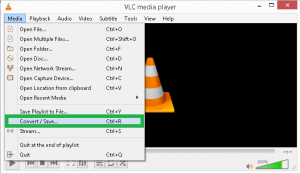
- An Open Media wizard pop-up on your screen.
- Click on the Add button to select the desired AVI video files, and tap the Convert/Save button.
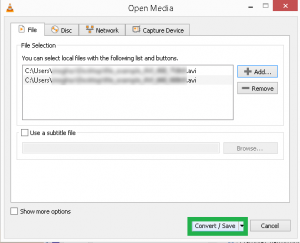
- In the Convert wizard, select the saving option as MP4 from the drop-down under the Profile section.
- Then set the destination file and click the Start button.
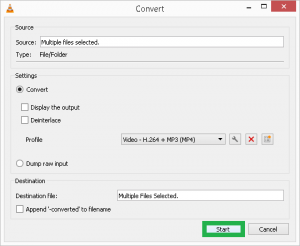
- Finally, your browsed AVI files get converted into MP4 file formats.
These above steps help you to convert an AVI file to an MP4 file format but have a few limitations:
Drawbacks of Using VLC Player Converter
- It does not support video file formats for performing the conversion.
- The conversion is lengthy and time-consuming.
- You may lose the original quality of your file during conversion.
- Your added files may get corrupted or damaged if the ongoing process is stuck.
Method 2: Convert AVI to MP4 Video File Using Online Video Converter
Online Converter Software is another best way to convert AVI files to MP4 video file format. It says that a user can easily convert multiple AVI files to MP4 files, there are no file size limitations, and other words, but when we view the resultant file, it will add a watermark, compress the size, lose the quality and not support multiple files.
The services described by them are not on point. So, make sure during the conversion process of AVI files to an MP4 video format using the Online Converter. There are also some other limitations users may face while converting using these free utilities:
Drawbacks of Using Online Video Converter
- It does not allow all users to convert multiple AVI files to MP4 files simultaneously.
- The ongoing conversion process takes time.
- If your file size is larger, then the free version does not support that one, and you need to purchase the paid version.
- It does not offer multiple saving formats as output options.
- The conversion process may lose your original video quality.
- The process is not secure, and data hacks or leaks are possible.
A Professional Method to Convert AVI to MP4 Video File Format
The best and most secure way to convert your multiple AVI files to MP4 Video file format is by using Video Converter Software. The software allows users to convert AVI files into MP4 and several other formats like MOV, MPEG, MKV, MJPEG, M4V, 3G2, TS, 3GP, AVCHD, AVI, ASF, WMV, FLV, DIVX, etc. Additionally, the software is compatible with all the Windows versions like 11, 10, 8.1, 8, 7, Vista, XP, etc.
5 Simple Steps to Convert AVI to MP4
- Run the Video Converter Software on your system.
- Click the Add Files option to browse the AVI files.
- Preview the added AVI files and make the required changes.
- Select the Output format option as MP video file format.
- Lastly, the AVI file is converted into MP4 format.
Conclusion
Above, we mentioned both manual and professional methods to convert AVI files to MP4 video format, including a few limitations of the manual mode. Apart from this, we also explain a brief introduction of AVI and MP4 files with their benefits so that you can perform the selection quickly. So we recommend you go for the professional solution and make your AVI files to MP4 file conversion safe and efficient.

