Many of you may use Outlook for keeping a track of appointments and meetings. You might have certain events that you want to put in your personal calendar. Also, you may have calendars for different departments that you want to keep track. We have a blog that shows you how to do this here. Also, you might need to share your calendar with your clients or co-workers. In this case, you might want to share only your events. How you will know how to do this.
At some point of time, you may have tried to export Outlook calendar to ICS file format. But, the thing is that there are numerous ways to do this; each of them is different from the other. In different cases, some of the methods might not even work. Well, that’s why this article will help you to export Outlook calendar to ICS file format.
What is an ICS File?
An ICS Calendar File is a calendaring file format that is used by popular calendar applications such as Microsoft Outlook, Google Calendar, and Apple’s iOS. It is used by the iCalendar format, which is an XML specification for calendar data exchange. These files are used for syncing events, reservations, and to-dos. The appearance of ICS files is quite similar to vCalendar, which is also another popular calendar file format. These files are one of the more popular calendar file formats because of the popularity of iCalendar.
Need to Export Outlook Calendar to ICS File
There are several ways to have Outlook Calendar and Outlook Calendar sync with your phone and vice versa. Also, there are multiple ways to export Outlook Calendar to ICS file if you are switching to a different phone or just want the copy on your PC or laptop. You can save your Outlook Calendar to ICS on Google Drive. The most widely used cloud service for storing your data. You can also use other mobile devices and other computer software to do the same.
Manually Save Outlook Calendar to ICS File
When you are trying to save Outlook calendar to ICS file, you may have trouble saving the event in a way that will work on all devices. Microsoft Outlook is one of the most reliable and well-reputed programs, but it can also be extremely confusing. There are some ways to save your calendars to an ICS file that you can use that will make your calendar easily accessible. You need to follow the steps given below.
Method 1: Creating an iCalendar (.ics) file in Outlook (Windows)
Sometimes you might need to export Outlook calendar to ICS file, and it is understandable that one might want to do this as safely as they can. The best way of doing this is going with a reliable method, so here we’ll be using Outlook for the same.
- Open Outlook in your system and navigate the calendar option.
- Now, select the calendar option that you want to convert from the My calendar option.
- Move to the file option and opt for calendar from its menu.
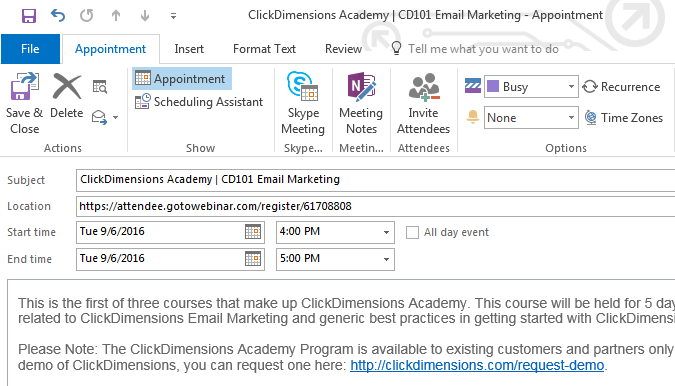
- Then, save the file with a specific name and choose the iCalendar format from the drop-down.
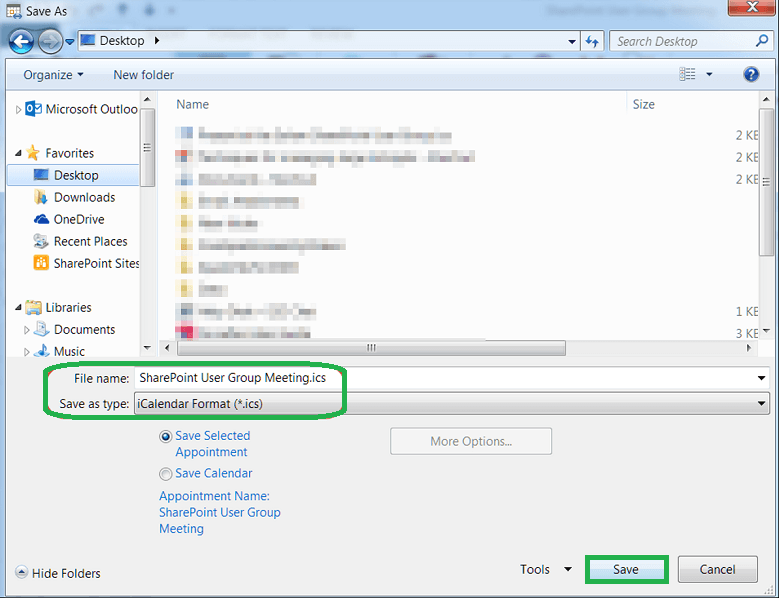
- After opting for the ICS format, to click on the More option.
- In the next step, choose the date range from the dialog box and click on the Ok button.
- In the end, after saving the calendar, click on the Save button.
Method 2: Creating an iCalendar (.ics) file in Outlook (Mac)
In this method you have to import the ICS file to the Mac’s iCalendar feed. For this, you need to follow the given below steps in a proper sequence.
- Now, attach a safe external device like a USB Drive or a pen drive to your computer.
- Navigate to the location of the newly converted ICS folder.
- In the next step, right-click on the ICS file and choose the Sent option from the options menu.
- After that, choose the newly attached external drive as the sending destination of the file.
- Here remove the external drive safely from the previous system and attach it on your Mac.
- After recognizing the system, open it and copy-paste the file in the system.
- Further. Simply drag and drop the ICS file from the system to the iCalendar.
Method 3: Instant way to Recover inaccessible Outlook calendar
PST Repair Tool is a powerful and effective tool to repair corrupt PST files and export them to Outlook PST, Office 365, Exchange, & Gmail. PST repair tool supports all versions of MS Outlook and Windows operating systems. You can recover outlook calendar items like appointments, contacts, journal entries and more from corrupt PST files in an effective manner.
Conclusion
As we know, in Outlook Calendar, we can only save our Outlook Events to VCalendar file format, but we can not directly save our Outlook Calendar to ICS file format. Using this article, you can Export Outlook calendar to ICS file format, using different methods.

