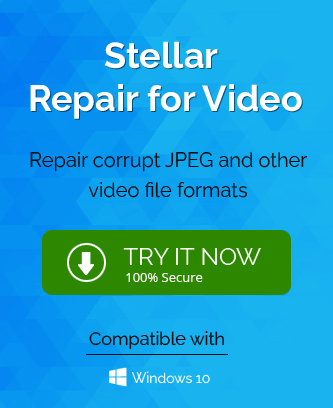Adobe Premiere Pro is a video editing software application used by amateur and professional video editors alike. It is developed by Adobe Systems. The software provides all of the basic video editing tools that one would need to create a high-quality video, including the ability to trim and splice video clips, add titles and effects, and export the final product in a variety of formats. Premiere Pro also offers more advanced features for those who want to take their video editing to the next level, such as the ability to create Multicam edits and use advanced color correction tools.
The software is industry-standard but compilation using it can be hindered by certain errors. The error that seems to hinder movie compilation the most is “Error compiling movie. Unknown error”
Error Compiling Movie. Unknown Error- What Does it Mean?
This error message means that the software was unable to process your request for compiling and editing a movie file. This can be due to the failure of the rendering or editing process. Because of this, your video project will not be compiled completely, and all your hard work will go in vain. As it can happen due to a variety of reasons, it is tough for people to identify and single out a cause for this. In the below section you can find the possible reasons for appearing “error compiling movie. unknown error”.
Causes of Error Compiling Movie. Unknown Error
- When the disk rendering of the particular file gets full, then there is a high chance of this error appearing.
- Sometimes, due to the duplicate file available at the same location with the same replica of title & formats.
- When the source file of the project is not properly linked or you can say that file was not found.
- In case the frame rate and the effects are not in perfect sync.
- It can appear due to unsupported codecs of the video files.
These are the possible causes of appearing in Compiling Movie. Unknown Error in Adobe Premiere Pro. If you are also facing the same error while rendering any video files, then you must read the blog to know the tricks or strategies to fix the error.
How to Fix Error Compiling Movie. Unknown Error in Adobe Premiere Pro?
As discussed above the different causes for this error, thus there are multiple or several tricks to fix the error. In the below section, you can find all the possible & workaround tricks or methods to fix Compiling Movie. Unknown Error.
#1. Check the Video File Name
The name of your files mustn’t contain special characters. Otherwise, you might experience problems during compilation as you may not be able to read the name correctly. To fix this issue make sure you rename the file and remove special characters so that it can be successfully compiled without any error.
#2. Restart your PC or System
As the causes of the issue are unknown, simply restarting your computer might be beneficial. First, save your editing and close the Adobe Premiere Pro software, and shut off all other background processes. When you’re sure that everything has been closed, just restart your computer to refresh it. After it restarts, load up the same video editing session and render your video again!
#3. Restart the Adobe Premier Pro Application
Due to the continuous use of the Adobe Premiere Pro application, the program may suffer from performance issues or errors. We recommend saving all your custom settings and adjustments as soon as possible and then using task manager to shut down each open application. Restart Adobe Premiere Pro afterward.
#4. Disable Adobe Premier Pro Application Effects & Features
It’s always a good idea to make sure you try removing inapplicable effects and features that are causing problems while rendering because of high demand on the system and if this doesn’t work out for you try forcing GPU rendering. Another option is removing excess files like those with unrecognizable formats which cannot be opened in preferred media players.
#5. Change the Video Format into Another
If a certain format is not working well for you when you try to export your video, then it might be worth trying to get the video in a different format that is more widely supported. User can convert MP4 video to other format which can fix this issue.
These are the solutions to fix the error compiling movie. Unknown error in Adobe Premiere Pro. Now, let us discuss the causes-wise solution to fix the compiling issues of video in Adobe Premiere Pro.
Causes-Wise Solution to Fix Compiling Movie. Unknown Error in Adobe Premiere Pro
Cause #1: Disk Full
Solution:- The disk full error arises when there is insufficient physical space on your computer to store the virtual files. You can avail the extra space in your hard drive by removing unnecessary files or cache present on your system drives. Adobe Premiere Pro also creates a cache in the form of unclassified media files when importing a clip; if you understand where that cache is stored, then it can be wiped from your computer as well and will give new space to save other important files.
Cause #2: Duplicate File
Solution:- If a file with the same name exists in your system and on your drive as the file you are attempting to render, this will cause an error. This is because no system allows you to have 2 different files that have the same name and format. To resolve this issue, simply save your file as something else or change one of the filenames accordingly – add a letter or word at the end of it, or simply re-render using a separate location where there are free spaces available.
Cause #3: File Not Found
Solution:- If you find that links to media files are no longer working properly in your project, don’t panic! First, make sure all materials (images, movies, and sounds) which you would like embedded in your project were linked back to the software beforehand by using the Link Media option (or F8 hotkey). If they were fully linked (in some cases it’s not necessary), then use the Locate File dialog box or online search engine to locate your file and re-link it.
How to Prevent Encountering Compiling Movie. Unknown Error in Adobe Premiere Pro?
You can follow the below-listed precautions to keep the video file away from getting the compile error while rendering through the Adobe Premiere Pro application.
- Check the system requirements.
- Regularly update your system or PC.
- Check the supported format of video files.
- Keep the Adobe Premiere Pro updated.
- Make sure the system has enough disk space.
These are the few precautions to take to keep the video files away from getting the compiling movie. Unknown error in Adobe Premiere Pro application.
When dealing with large amounts of files, computers may be unable to index all the information within a certain file. This may cause corruption or damage to the videos, thereby making them incapable of being viewed in either the raw or compiled format. Using best professional video repair software can help solve such problems.
Video Repair Software is a tool that allows users to fix any kind of broken file and restores them instantly. It performs highly efficient video repair functions on multiple files simultaneously without affecting the resolution and other properties of the original ones. The software comes in two different versions – a free trial and a fully licensed one. The free trial version is available for download from the website and is fully functional too, but it contains a watermark.
Bottom Line
This can be a very frustrating situation to get stuck in if you are trying to work on a video project and are getting the “Error compiling movie. unknown error” message in Adobe Premiere Pro. Luckily, there are a few things you can try to troubleshoot and fix the issue. Well, within this technical guide, you will get to know the troubleshooting methods or the tricks to fix Compiling Movie. Unknown Error” in Adobe Premiere Pro.