The format error: not a PDF or corrupted is quite common in terms of PDF files. It may go unnoticed because it is not as frequent as other file types but surely does have an impact on work. It can lead to sudden disruption in the workflow of any person, loss of unsaved work, and much more. The error makes it quite clear that there is some problem in either the PDF file or the software used to open it. Hence, the user should check the signs that the computer system is showing and respond to them using the solutions that are mentioned in this blog.
What are the common causes of format error: not a PDF or corrupted?
The causes are quite common and simple to understand. Yet many users at first ignore them until they face it frequently. Here are some common causes related to the error:
- The most common reason of all is damaged or broken files. This may happen if the file is not successfully downloaded or partially downloaded.
- Apart from the damaged file, damaged file reading software may also lead to this error.
- Sometimes outdated software is the reason behind all the errors.
- Not just this error but a Virus attack is one such reason that has an impact throughout the computer system’s files. It may even damage the files permanently.
- The Internet has played a massive role and browsers and networks may lead to some unwanted files that can lead to this error.
- Sudden shutdown or unwanted closing of the application for whatever reasons may also lead to this error.
- Sometimes opening a file type in different software that doesn’t support it is the reason for causing this error.
Most of the above-mentioned causes are valid for many other file types than PDF as well. Hence they shouldn’t be ignored and requires quick action to be taken by the user to safeguard the data in the computer system.
Fixes for format error: not a PDF or corrupted are:
Get the complete file again
- Against the most common causes of downloading the incomplete file or partial file, the simplest solution is to delete the broken file and download it again from the source. Not only will the file be completed but the software will be able to process it faster as well.
- This solution is the simplest and most trusted one with no complications in file reading.
Repair Adobe Reader or PDF Reader
Adobe reader is one of the most commonly used software for PDF. Hence, a dedicated solution to this error is mandatory. The error may also be an indication that your Adobe Reader is somehow not fully functional or damaged. So, it is recommended to fix the software to fix the error.
- Click on the ‘Start button and type ‘Control Panel’ to search for it.
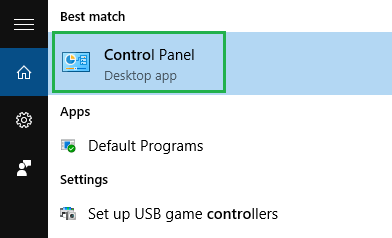
- The next step is to click on ‘Programs and Features’.
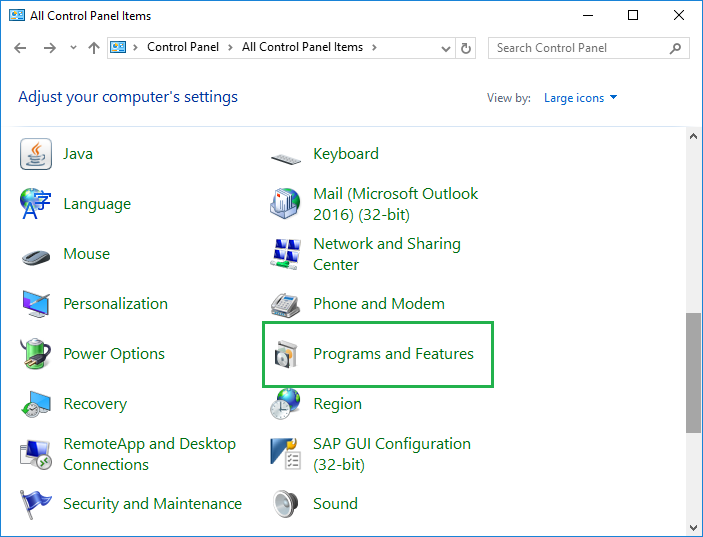
- In the Uninstall section of the dialog box navigate Adobe Acrobat Reader and right-click on it to get more options. Select ‘change’ out of all the options.
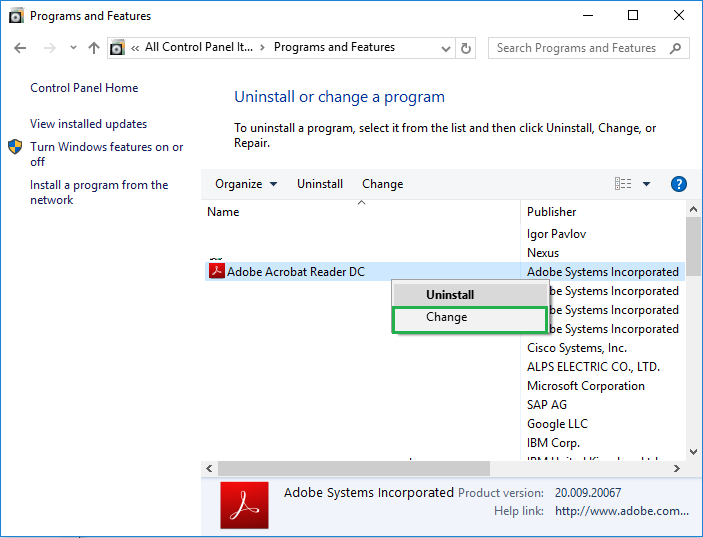
- Click on the Repair Program Installation to complete the fixing of Adobe Reader. This may solve the error.
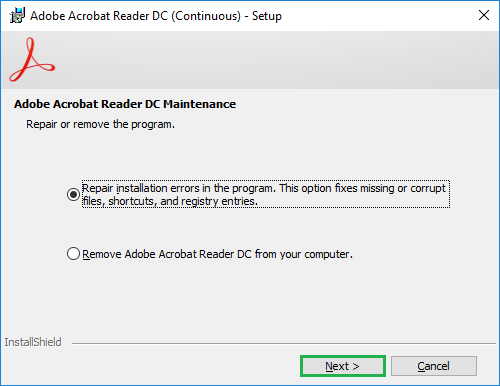
- Once the procedure is completed restart the computer to delete all the extra files and start fresh.
Reinstalling Adobe Reader or PDF Reader
- If the above-mentioned solution doesn’t fix the error follow the first two steps again.
- Then select ‘Uninstall’ instead of change.
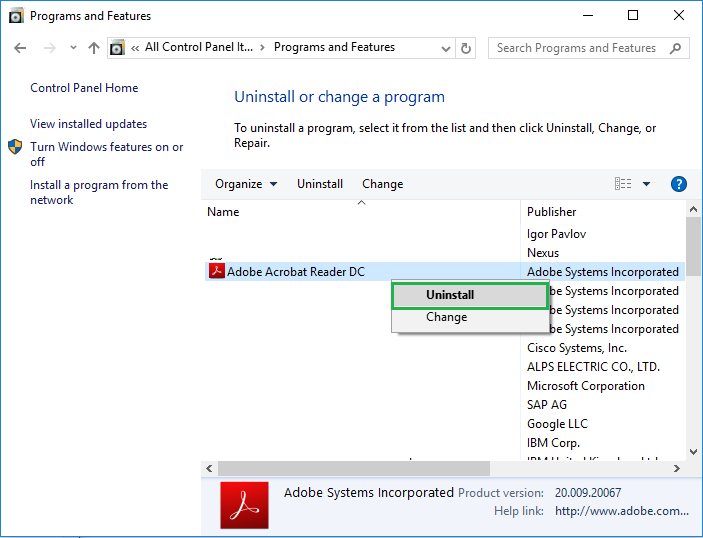
- Once done restart the system and install the latest version of the software available.
Fixing error with third-party tool
There are numerous third-party apps by many trusted developers around the web that can come in handy when no other solution is available for taking. A few apps such as Kernel, stellar, etc. are named as the successful ones in the market and can be used. In this blog, steps are based on the Kernel platform but you may find steps of others easily. In a nutshell, they all have similar types of processes. Here are the steps that can be followed to fix the error using PDF repair:
- The first step is to select the file or even multiple files if you wish so.
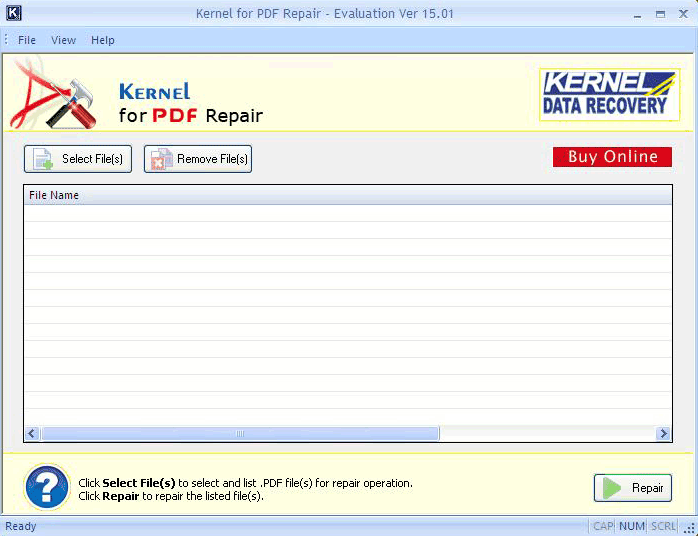
- Once all the files are added, click on the ‘Repair’ button to start the process of repairing PDF files.
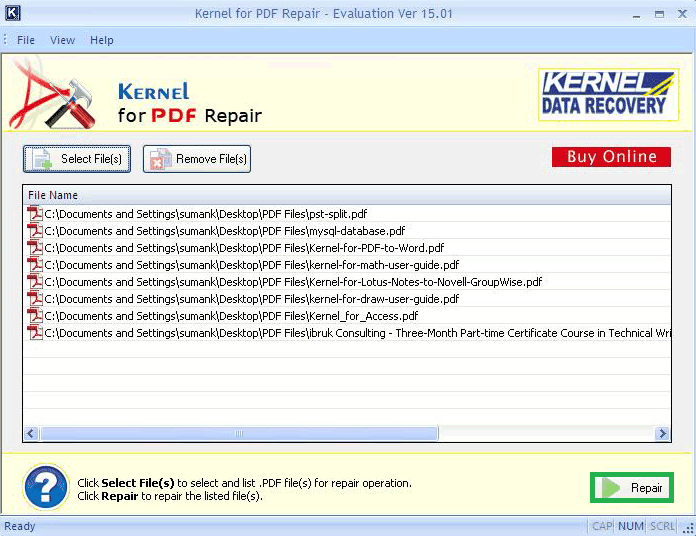
- After the process is completed the app will show a file path highlighted in blue color. You can access the healthy and repaired file through that link and copy the file to the desired folder for future use.

Final Words
The format error: not a PDF or corrupted is a common but not so frequent PDF error that has multiple causes. The causes are simple to understand which is why the solutions are easily understandable as well. There is more than one solution available for fixing this error that is tried and tested by the users to get good results in a quick time.

