Imagine a busy day at work. Your entire team is stressing over meeting a deadline. You open Outlook, add the message, and hit the Send button. But Outlook crashes, and
a message is displayed- “Outlook not responding.” The stress level goes over the roof, but the client continues to call non-stop.
Do not let this dreadful day become a reality. This was just an imagination for you, but many users have experienced this nightmare. There is no doubt that Outlook is the best email client, loaded with innovative features. But at times like these, it can start throwing errors.
You can be replying to an email, and suddenly Outlook crashes or freezes. This error is becoming a common complaint among Outlook users, and you better be prepared to face it. In this article, we get to the root of this error and all the possible solutions to fix ‘Outlook crashes while replying to emails’.
Causes behind ‘Outlook crashes while replying to email’ error
Users with a POP3 account and Microsoft Exchange Server mailbox in the same profile face this issue frequently. But some other reasons which are behind this error are
- Using an outdated Outlook versions
- Problematic add-ins
- Outlook is running in the background
- Large sized mailbox
- Faulty Office installation
- A conflict between anti-virus and Outlook
- Corruption in user’s profile
- Damaged, corrupted, or inaccessible Outlook data file (PST)
Methods to fix ‘Outlook crashes while replying to email’ error
These are all the possible methods that can be used to resolve the error:
A. Update to the Latest Version:
An outdated platform is vulnerable to threats, bugs, and errors. The latest updates are introduced to bring security enhancements and minor bug fixes. So, ensure to update all these to the latest available versions-
- MS Outlook
- Windows operating system
- Microsoft Office
Once all updates are done, check if you are able to reply to emails without Outlook crashing. If the error still troubles you, proceed with the other solutions.
B. Select Another Delivery Location:
If you are using a profile having both a Microsoft Exchange Server mailbox and a POP3 email account, this error is a common occurrence. You need to change the default delivery location in your POP3 account to fix it.
To do so, follow the steps given below
- If you are currently using Outlook, close it to move to further steps.
- Open Control Panel.
- Under View by, select Category and click on User Accounts.
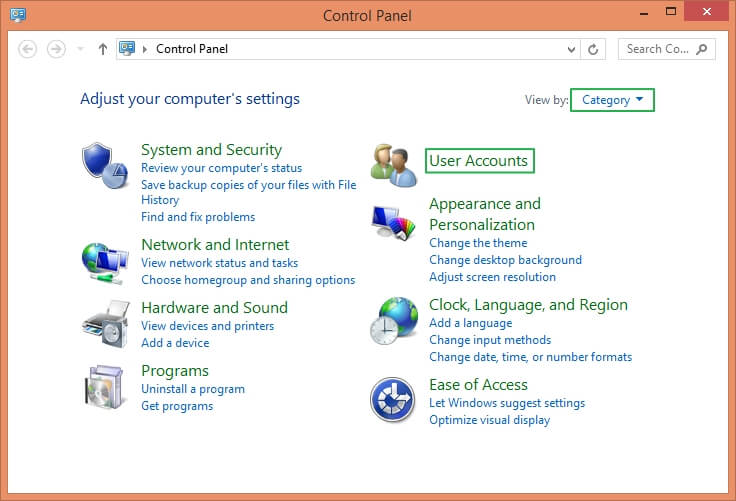
- Click on Mail to open the Mail setup window.
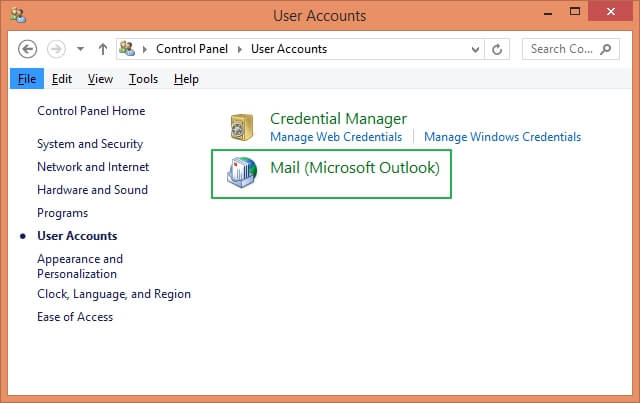
- Select the E-mail accounts. It will launch the Account Setting, which has a list of all your Outlook accounts.
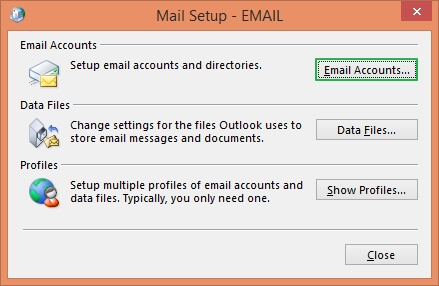
- Under the E-mail tab, select the POP3 account which is experiencing the Outlook crashing issue.
- Click on the Change folder option.
- Choose a different folder or create a new folder and click on OK.
- Close all the windows and restart Outlook.
C. Launch Outlook in Safe Mode:
The Safe Mode is a diagnostic mode that first runs a deep scan to identify minor faults and bugs and then, launches the programs. By opening Outlook in Safe Mode, it limits the add-ins, and you will be able to identify the exact cause of the error- ‘Outlook crashes while replying to email’.
Follow the steps to launch Outlook in Safe Mode
- Press the Windows and R keys together to launch the Run command.
- Type – ‘Outlook/Safe’ and select OK.
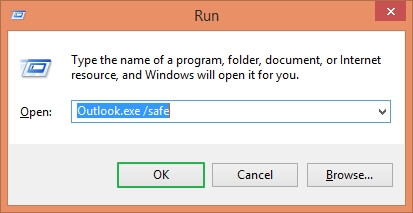
- Select the Outlook profile which you want to open in Safe Mode and then launch the account.
- Select the File tab. Click on Options and
- Move to the Add-ins tab and click on Manage Add-ins options.
- Turn off the add-ins.
- Open Outlook again and check if the problem still exists.
D. Create a New Outlook Profile:
A corrupt Outlook profile can result in many errors, including this one.
You can create a new profile in Outlook with these steps-
- Open the Control Panel. Select the User Accounts and click on the Mail option.
- It will open the Mail Setup window, and click on Show Profiles options under Profiles.
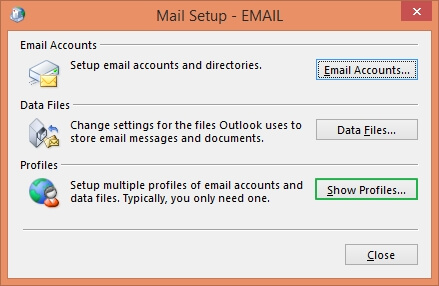
- In the Mail window, click on Add.
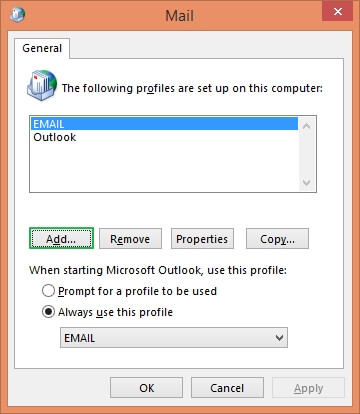
- Enter a name for the new profile and click on OK.

- Complete the setup for the new email account.
E. Repair the Office Programs:
A fault in Office programs could directly impact Outlook and its functionalities.
You can repair the Office programs by following these quick steps
- In your system, open Settings and select Apps from the list of options.
- Click on the Apps & Features option.
- In the search tab, type Office and click on MS Office.
- Click on Modify.
- Check the Repair option and select Continue.
- The configuration process will begin.
- Once it is complete, check if the issue is resolved.
F. Disable Anti-Virus Software Temporarily:
Your anti-virus software could be creating an issue with Outlook communication. It can view Outlook as a potential threat and restrict the flow of emails. You can disable your anti-virus program to check if the issue continues to exist.
G. Repair Outlook Data File:
If your Outlook Data files, be it PST or OST, get corrupt, damaged, broken, or inaccessible, you must repair them immediately before it leads to more severe problems within Outlook.
To resolve minor issues, you can utilize the Microsoft free utility ScanPST. However, opt for a professional PST repair tool to repair major ones and large-sized files.
Conclusion
Encountering Outlook crashes while replying to emails can be a frustrating experience for any user. It can occur due to using outdated versions, faulty add-ins, oversized mailboxes, faulty Office installation, conflicting anti-virus software, corruption in user profiles, and damaged Outlook data files. Despite any reason, there are a few methods that can fix ‘Outlook crashes while replying to emails’ efficiently and accurately. The above article discusses all the solutions at length.

