When your 3GP video files are corrupt, you need a reliable and trustworthy tool to repair them. This blog will also help to overcome, fix or repair corrupt 3GP video files. Continue Reading!
3GP videos are specially optimized and compressed videos that can be played or streamed with many mobile devices. 3GP describes a file- A videotape has audio, video, image, and text streams. These are highly compressed videos that contain lower-quality images and sound in comparison with MP4 videos. Due to the small size of these files, they can be easily carried over to a mobile device and then viewed at a later time.
3GP is a popular and lightweight video format that is used in a wide range of mobile phones and multimedia devices. It is a great way to share videos, but over time, the files may get corrupted and get damaged. This blog will look at why this happens, how you can repair them, and what you can do to prevent this from happening in the future.
How to Prevent 3GP Video Files from Corruption?
Some instances probably help users to avoid corruption in 3GP video files. The below consists of some human & system errors by which we can prevent or avoid corruption from 3GP video files.
- Tries not to rename the 3GP video files. Renaming video files can corrupt the video files.
- Safely eject the drives if played video files from any external storage device such as a USB or hard drive.
- Avoid sharing the video files or downloading videos from any unsourced websites.
- Uninstall the suspicious application from your system.
- Keep updating the Windows OS and install the verified application from a stable & reliable source.
Why Does a 3GP Video File Get Corrupted?
Multiple reasons are there why 3GP video files get corrupted or not playable due to glitches. Here are some of the reasons why users face or encounter corruption inside the 3GP video files.
- First of all, any video files that come in contact with viruses can surely be damaged or corrupt. Sometimes, viruses change the extensions of video files into .exe and this leads to inaccessible, corrupt, or damaged video files.
- When users have a corrupt file system within the system or PC can also cause corruption in the 3GP video files.
- Video files get corrupted or unplayable due to missing codec from your default video player.
- Incomplete transfer or download of video files can corrupt 3GP video files.
- Also, downloaded video files from unsourced or suspicious websites.
These are a few reasons for corruption in 3Gp video files. The above reasons can differ for each user. We have mentioned the most possible cause for corrupt 3GP video files. Now, let us move further to know the method to repair corrupt 3GP video files.
How to Repair Corrupt 3GP Video Files?
There are multiple fixes or solutions to repairing corrupt, damaged, inaccessible 3GP video files. In the below section, we have listed the best possible fixes or solutions to deal with or repair the corrupt 3GP video files. Try to attempt One by One and recheck whether the corruption has been fixed or not.
- Convert File Extension of 3GP Video Files – In the above section, we have discussed the reasons for corruption in 3GP video files. One of them is due to an alteration in 3GP video file extensions. Therefore, changing the file extension can fix the corrupt 3GP video files. Use the VLC Media Player to convert the video file types or the Video Converter tool to convert video files into multiple file formats with ease and 100% security of video file content.
- Install the Missing Codec of Video Player – Sometimes, due to a missing codec from the video player, the video files display the video file error or are inaccessible for playing. Hence, installing or downloading the right codec can fix the video file issues while playing or streaming video files. Install the media player that supports playing the 3GP video files with the right codec pack.
If after installing the right video player packs, finding the same issues means your video files have corrupted. - Repair Corrupt 3 GP Video Files using VLC Player – The VLC media player is a free and multiple-purpose application for users. It can be used as a converter to convert the video files as well users use the VLC media player as a video repair tool. The VLC media player supports repairing corrupt video files with just simple steps. Note:- VLC Media player does not guarantee or assure the successful recovery. It is used to repair minorly corrupted 3GP video files.
Here are the steps to convert a 3GP video file via VLC Player.- Open the VLC media player in your system.
- Navigate to Media>>Convert/Save.
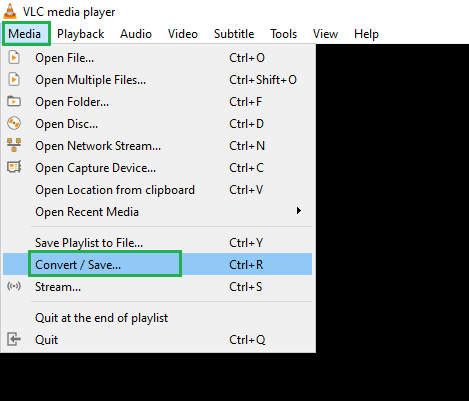
- Now, you will find the open media wizard. Click on the +Add button to select or add the 3GP video files.
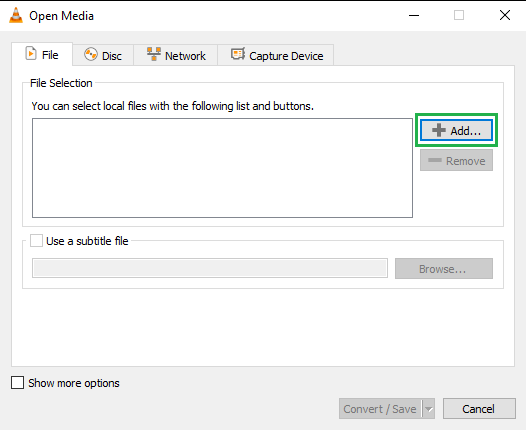
- After that, from the Convert wizard, enter the file name and choose the path to save the converted video file.
- At last, tap the Start button to proceed with the conversion process.
- Video Repair Tool – Video Repair Tool is an advanced and quick video repair tool. It is possible to repair a lot of video files. It supports the repairing of multiple video files such as 3GP, MP4, Mkv, etc. All you need to do is to download this application and select the video that needs to be repaired. The application scans the video files and repairs them quickly & efficiently.
Conclusion
Video files are often corrupted in various ways. The corruption of the video files is caused by different reasons such as transmission error, system crash, damaged videos, etc. Within the blog, we have discussed the reasons for corruption in 3GP video files as well as the strategies to avoid corruption. Moreover, you will find the 4 best methods to repair corrupt 3GP video files, including a professional & quick best video repair tool.

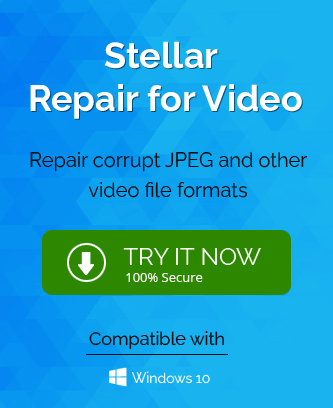
I was not able to play 3GP video file on my phone even after changing the video file format. Then I found this post and changed the codec according to my phone from the web. Now I can play any 3GP video file.
I had also a 3GP video file which was not playing in Windows media player. I converted my 3GP video file to other video format because of resolving the issue of unsupported video file format. But it did not work for me because of my video file was corrupted and I used video repair tool and fixed the issue. Thanks a lot.
Thank you for providing such an important blog through which I was able to repair my corrupt 3GP video file. In every step, it guided me very well, and the given tips make my way easier. The blog has various useful features, and I got to know these features when I did this task.
I want to repair my corrupted 3GP video. I tried this blog’s method to repair my AVI video files. The author explained the method in a pictorial way in this blog. It helps me understand this method in an easy way. Thanks for sharing this informative blog.