Antivirus software plays a vital role in safeguarding personal machines from unwanted threats like viruses. It is the first line of defense; hence, deploying these becomes
a must-to-do task. Usually, antivirus software detects, prevents, and safeguards personal data from malware and viruses. But factually, antivirus programs are algorithms that recognize the potential threats and delete them before affecting other files.
Antivirus is a set of algorithms with its own space in the machine, which also causes compatibility issues. A desktop-based application can face interruption and incompatibility on the systems in which antivirus software is installed. Outlook’s PST file is not an exception and faces several issues due to the antivirus. This write-up will detail all the problems, their prevention, and their resolution. Read till the end for the complete solution.
Why do Antivirus Cause Issues in the PST Files?
There may be many antivirus-initiated reasons behind the issues in the PST files. While they vary from system to system, some common causes should consider.
- You might be using an incompatible or outdated antivirus.
- You are not using a licensed version of the antivirus hence not getting proper output.
- There can be the scenario that your PST files are infected with malware/virus attacks, and the antivirus you are using is not able to counter it.
- Synchronization issue with Outlook is also a reason that stops antivirus from running.
- Using various antivirus programs concurrently can also create an issue.
Symptoms that Indicate Issue to be an Antivirus Generated
- Time and again, corruption in files due to virus attacks.
- You can get a straight error message that says the opening of the file is blocked by antivirus.
- The system is getting hanged when using any application, e.g., Outlook, in the presence of the antivirus.
- Users can also face a situation where they get a message that the .pst file is in use but not accessible.
What to Do in Such a Scenario?
Some checkpoints and steps should be followed if you face any such issue in the PST that the antivirus has generated. A few of them are listed below.
- Uninstall the existing antivirus if the PST file has gone corrupted and the antivirus couldn’t encounter the viruses.
- Check for the validity of the antivirus in terms of update, version and compatibility with your system.
- Always use a trusted and verified antivirus application; never go with the crack version as, in the end, it can cost a lot.
- If you are facing a corruption issue with the PST file, use the inbuilt utility provided by Microsoft, which is Inbox Repair Tool. It is a free utility to repair the corrupted PST file.
Steps to Use Microsoft’s Inbuilt Utility: SCANPST.EXE
- At first, locate the scanpst.exe utility in your system according to the Outlook and Windows O.S. versions.
- Open the scanpst.exe to proceed.
- Now, select the PST file which you want to scan. Use the Browse button for this.
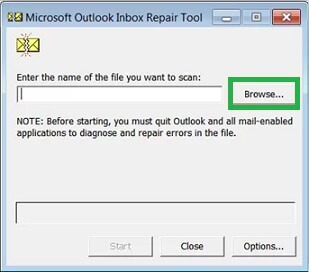
- Start scanning by clicking on the Start button.
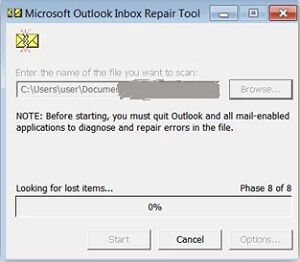
- Check the option to create a backup file for the file that has to be repaired.

- Finally, click on the Repair button to start repairing.
- After the completion, a pop-up will come out with the message Repair Complete.
- In the end, click on OK.
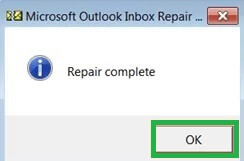
What to do if the above-given Tips and Solution Didn’t Resolve the Issue?
Well, the above-given checks and repairing with the scanpst.exe come in handy many times but are not absolute solutions. Scanpst.exe has a limit and can process only 2GB. maximum in a single go. Also, it fails to solve the major corruption issues and hard recovery. So, in this scenario, users must go for a third-party professional tool such as PST repair tool. With the professional tool, users can easily resolve PST corruption issues without any file size limitation; they can make hard recovery and get a guaranteed result.
Summary:
Besides protecting our system and application from viruses and other threats, antivirus also creates issues. In many instances, we face that antivirus programs create problems in the Outlook .pst files. Users should regularly check for antivirus validity and compatibility to solve these issues and errors. If corruption still occurs, then users can go with the scapst.exe utility. If all the measures and scanpst.exe fails to solve the corruption issue, then using a professional best PST repair tool is wise, and users should go for it.

