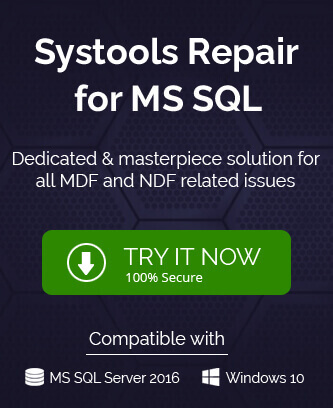The blog is dedicated to discuss about one of the common SQL Server Errors with error code 823. The discussion will include error introduction, reasons behind this error and the solution methods to fix SQL Server Error code 823.
SQL Server Error Code 823 is the most common error faced by the SQL Server users. This error interrupts the smooth functioning of the SQL Server. The error displays like this –
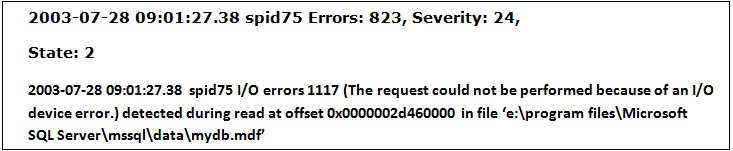
This error could be Operating System error or an Input/output error. 823 is the error number, 24 is the severity that shows there could be media failure, need to restore the database and 2 is to differentiate the state of errors with same number.
Effects
This error may cause inconsistency in the SQL server files, insufficient bytes transferred (with successfully invoked API call but required bytes are not transferred) , bad page ID i.e. header page ID is different from that of the expanded one while reading the disk and a torn page, incorrectly written page to the disk and insufficient transfer of bytes.
Reasons
The common reasons could be responsible behind this SQL Server error are:
- Inconsistency in server files
- API coordination failure with OS
- Inconsistency in API
- Hardware errors
- Update and reinstallation of SQL Server
- Virus Infections
- Manual errors
- Mailed “Input/Output logical check”
- File system instability
- Corruption in SQL Server database
Fix SQL Server Error Code 823 with these solutions
First, check the “Windows Application Event Log” to analyze errors and logs from the Device driver, Operating System, file system, etc. and then carry on to the following fixes.
Using DBCC CHECKDB statement
SQL Server users can utilize several statements in SQL Server Management Studio to fix this Server error. DBCC CHECKDB statement helps to repair the SQL Server database file. The statement is –
Here enter the SQL Server database name in place of DB_NAME.
Also, the SQL administrator must ensure that the database is within single user mode. If it is not, then he can run this statement to enable it into single user mode:
You can take help from the SQL Server Management Studio to change the user mode. Just navigate to the database and right-click on it. Select the Options feature and in Restrict Access section, select the SINGLE USER mode and click on OK.
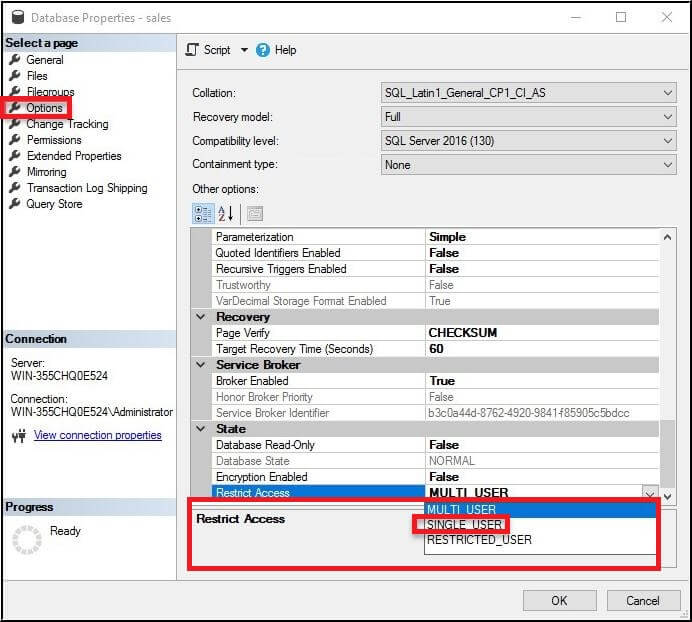
Now, in order to verify that the database is repaired, run the ‘DBCC CHECKDB’ statement once again.
Using Backup
Restoring SQL Server database with the help of available backups could be another way to fix SQL Server Error code 823, if the backup is available. After successfully restoring the database using backup, SQL administrator can try running DBCC CHECKDB statement to confirm that error is eliminated.
If you have encountered Torn page error, you should utilize the CHECKSUM command to fix the issue and confirm it with the torn page detection measure.
Hard Disk Repair
There could be issues like fragmentation within the hard disk of the system. So, directly contacting with the hardware in-charge or members responsible is the wise action at this point of time to get the faulty hardware repair in time.
Try advanced SQL Server Database Repair Tool
The SQL Server is known for its complex interface and statements. So trying manual solutions within SQL Server could be nerve-driven and such methods involve high possibility of end-results without the satisfaction matter. One should try these solutions for their satisfaction first but do not feel bad if not getting the desired results because we are introducing an advanced software, SQL Server Recovery Tool for all SQL Server users. It repairs all kind of corruptions in SQL Server database and it back to Live SQL Server for smooth functioning of server files. It will take minimum time to fix SQL Server Error code and eliminate all the repercussions that were happening due to this error. Some attractive features of this software are mentioned here:
- Simple, interactive Graphic User Interface
- Database repair in 3-4 steps only
- Advanced scanning option for SQL Server file
- Preview generation for recovered files
- Simple and interactive user-interface
- Compatible with all SQL Server versions
- Save data to Live SQL Server
- Data originality is maintained
- Demo Version available
So, we have understood that it is quite easy to fix all kind of SQL Server errors with this robust tool. Hope this blog has provided some sense of relief to the users facing such SQL error encounters. Please write to us for any sort of query related to this article.