We all use videos in multiple formats and with the use of different media applications. The usage of the videos is personal as well as professional. Many businesses have their YouTube channels where you put their useful video to allows the viewer to know more about their business. If the video does not play well, then it means that you will have to either upload the video again and create it again. Designing a video again is a time taking process for any graphic designer, so the designer should repair the faulty video rather than redesigning it again.
In the present article, we will tackle one video playing error where the user has to face a black screen error while running the video in any player or streaming service. If you have used VLC player frequently, then you may have faced an issue where a video started showing the blank screen. Although the video was running in the background the first screen became blank.
Before starting the recovery methods to handle the black screen issue, you need to check out the possible causes of such problems;
- There is a connection problem with the monitor and computer system.
- Display adapter requires an update.
- Recent updates in the Windows 10 have created the problem.
- The video is not downloaded completely or has become corrupt.
Method – 1. Resolve the connection issues.
The black screen error for any running video may be due to a bad connection between the display monitor and computer. First, make sure that both ends of the video cable are fixed properly in the system and they are connected to the right port. To check again, you can remove the cable and stick them again and check if the monitor responds correctly.
Multiple computer devices have different output ports. So, you should check each port by putting the cable in it and running the video. Changing the graphics driver can also change the default port for the default media playing.
Method – 2. Set the best-suited display for you.
When you click the Windows + P keys, then the Windows 10 will bring you the display selection for the video. It is a simple method that can result in the removal of the black screen error.
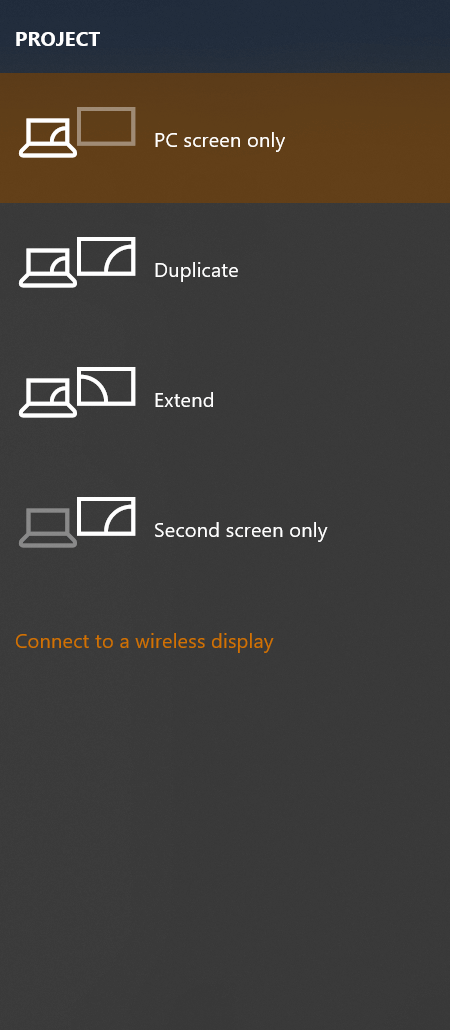
Method – 3. Update the display driver.
The display driver is responsible for running the videos on a computer to an optimum level and when a video faces problems in playing, then the display driver may be a root cause of it. If you have not updated it for a long time, then a new high-definition video will not play in the media player, or streaming application, or any web-player also.
- Open the Device Manager and go to the Display adapter section. If there are multiple adapters, then you should choose the default one and right-click it. Then choose Update driver.
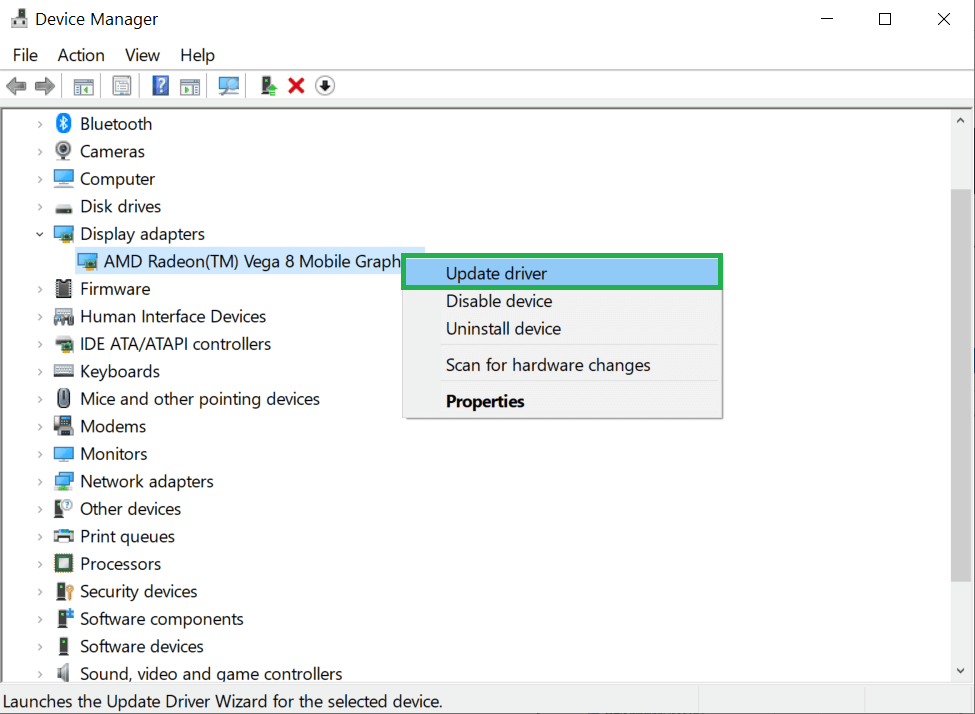
- There are two options to search for the updated drivers. The first one is to search for the updated driver software online and the second option is to select an already downloaded driver software.
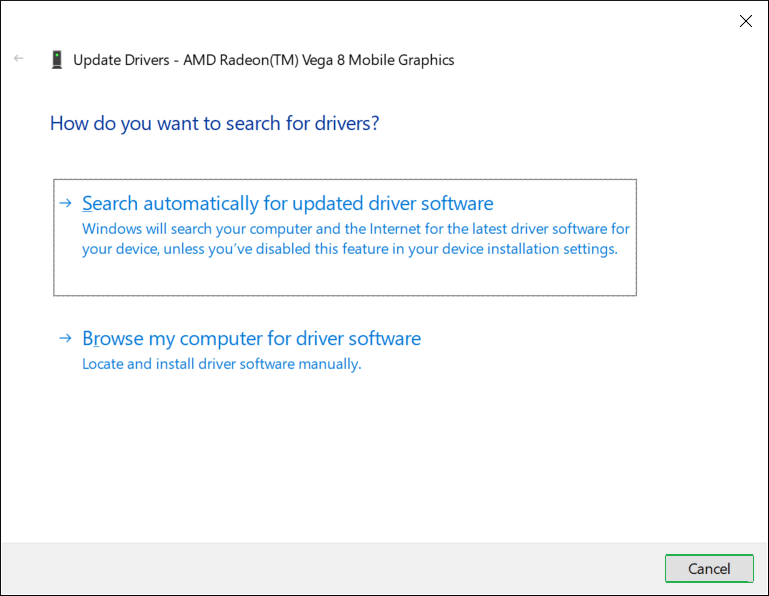
After updating the display driver, restart the computer and check if the video is playing again.
Method – 4. Update Windows 10.
Updating the Windows will update all the required software including the graphic driver software and allow you to work more efficiently.
- Go to Settings, then Update & Security.
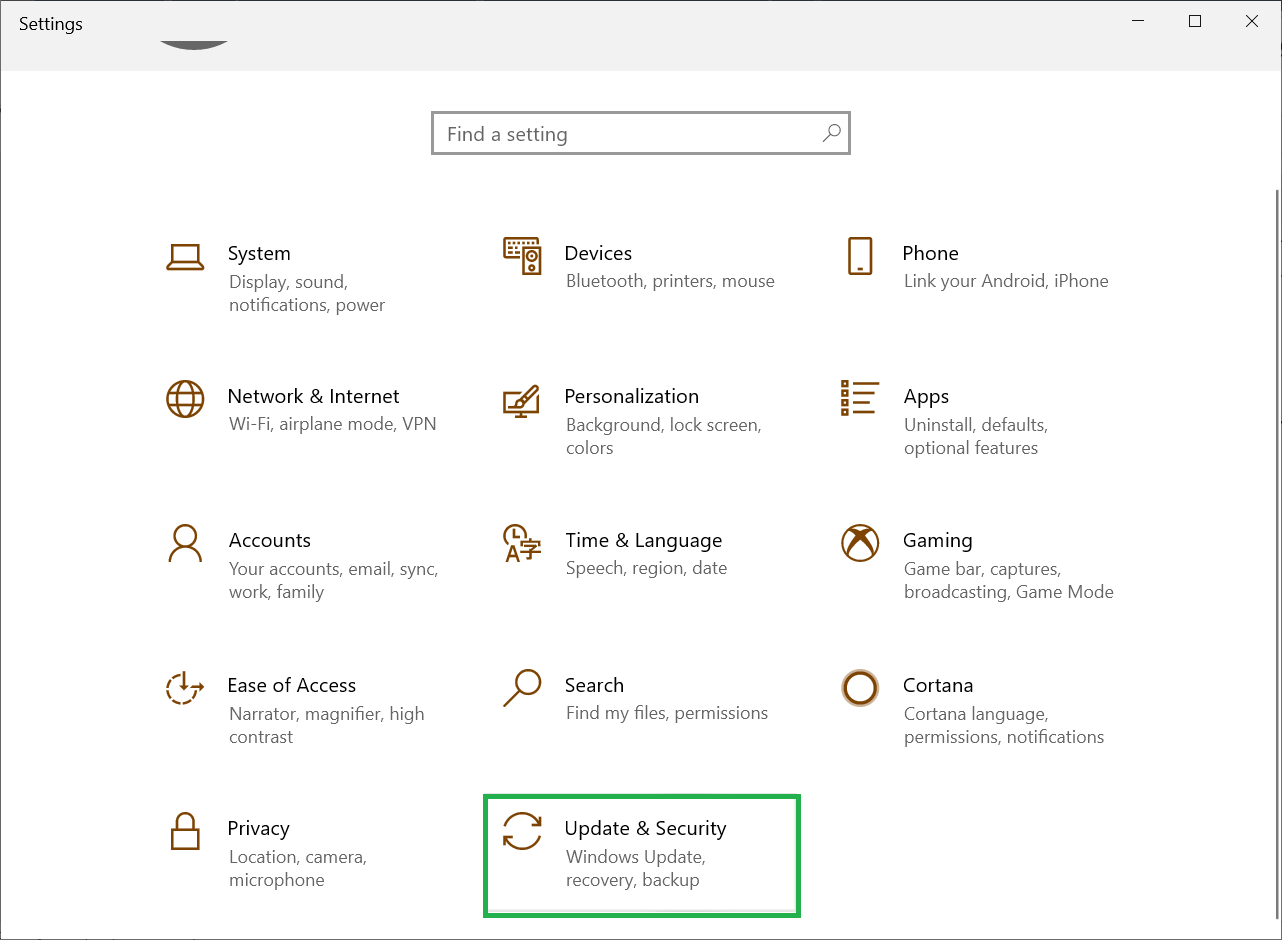
- Click Check for Updates and it will retrieve the supposed update to the Windows. You should download it and install it.
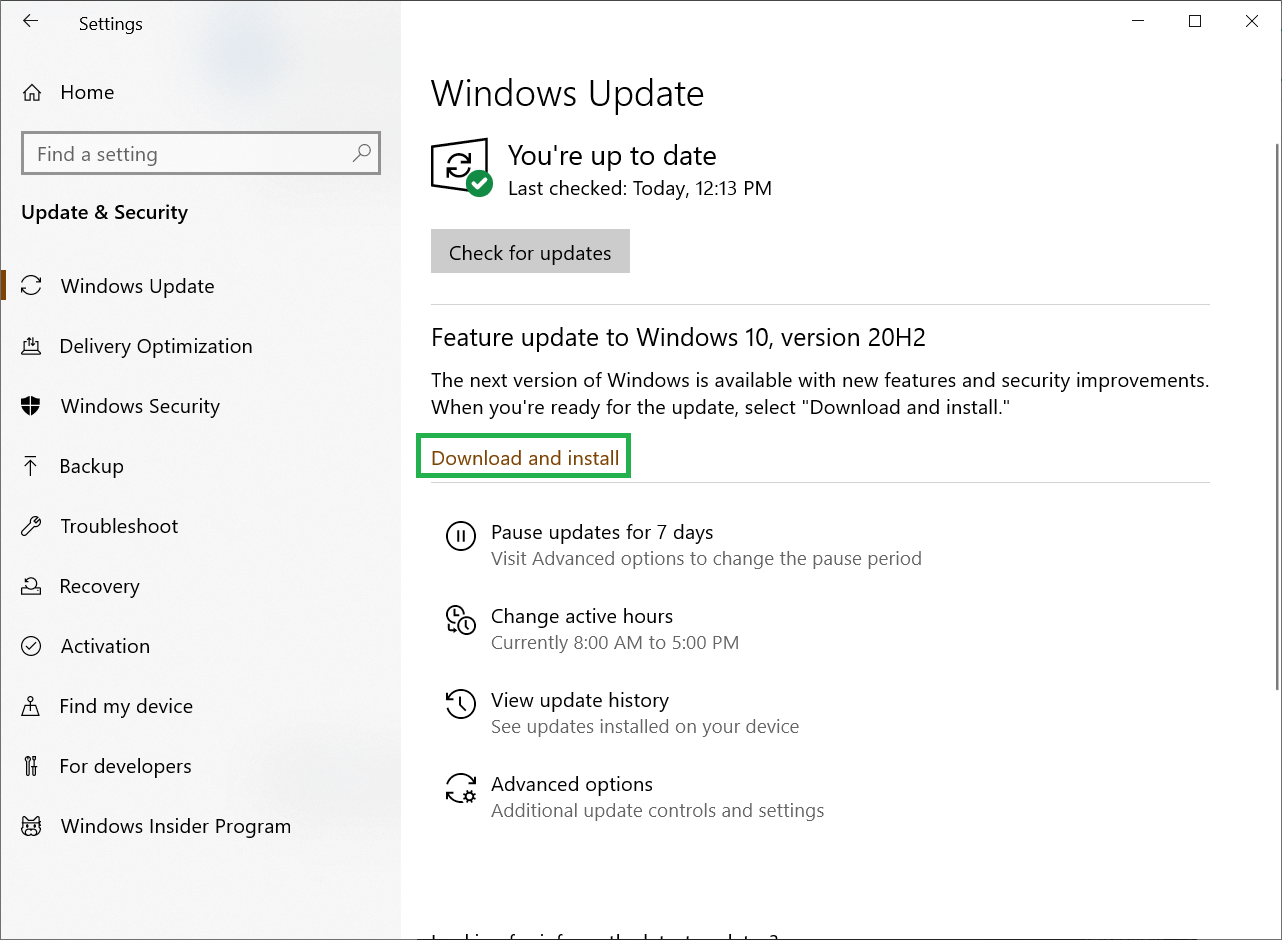
Method – 5. Download the video again.
If you had downloaded the video from any other website or source, then there may be a chance that the video was not downloaded completely. Such videos seem a complete file, but many of their sections are missing. You should download the video again and try to play it.
Method – 6. Change the video format and video player.
The basic attempt to remove the black screen error is to change the video format and use a different video player that supports the format more intimately. You can use other media players like VLC Media player, GOM Player, 5KPlayer, PotPlayer, etc.
Method – 7. Repair the corrupt video.
A corrupt video is not recoverable through any manual method and the issue will remain persistent even after using any above-mentioned methods. You should use the professional video repair tool and repair the complete video. It will ensure that the video will be playable on any player or media.
Conclusion
The black screen issue is not a bigger threat to the quality of the video. But, if the video is affected by any malware corruption, then it can affect the other files also. You should repair the video using any professional best video repair software and retrieve the complete video in the same format, size, and other video-based qualities.

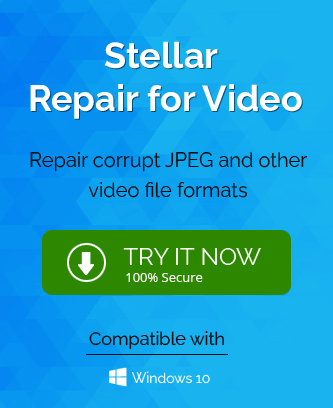
I was facing the black screen problem while playing videos, and I was searching for the best solution to fix this issue. Then I saw this blog. After following the blog’s method step by step, I was able to easily fix my black screen problem. I am grateful to the author for sharing this information.