MBOX file is the generic file format that was created to store electronic emails collectively. All the email messages for a folder are not saved in a mailbox, but a database file and each new message is appended to the end of database. The structure of MBOX database makes the arrangement of email consistent and each message has a separation line as a preface and an empty line in the termination. After the completion of storage space in database, there is no empty line during the termination of last message.
If your email account has reached to its peak, then you can delete older emails or can take a backup of your account. Generally, the backup option is available for a mailbox and it is a limitation of MBOX-based client that they have a database file rather than a flexible mailbox. There can be some other reasons where you require to convert MBOX to EML format.
EML file is the single unit to save an email message in it. It saves whole body of an email and you can open it in a great number of email client applications. It is actually an archived file and protects entire HTML body, formats, headers, etc. So, there are several benefits of converting MBOX to EML.
Benefits of MBOX to EML Conversion
- EML file saves a single email in a file whereas the MBOX saves a folder in a single MBOX. So, for different folders, there are multiple MBOX files.
- EML files are accessible in more email clients than MBOX file.
- Sharing is not easier with MBOX file. Sharing an email file with EML is simple.
- The size of EML file is quite less than MBOX file.
- If you want to move from Mozilla Thunderbird to other applications like Outlook, then converting data to EML can help in accommodating email files.
- When you open EML files in email client, then retrieves their attachments also.
In the current article, we will check some manual techniques to convert MBOX to EML and check the authenticity of each technique.
Save multiple emails in Mozilla Thunderbird
Mozilla Thunderbird is the dominant client application that uses MBOX container for saving their emails and there is an add-on that can export an entire folder in the EML format.
- Start Mozilla Thunderbird application and click Tools. Then, choose add-ons and themes.
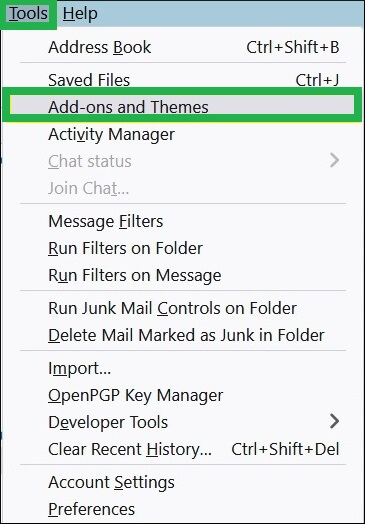
- In Extensions section, type ImportExportTools in ‘Find more add-ons’ textbox and click Enter.
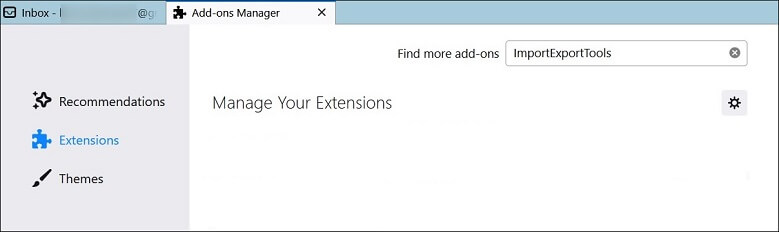
- Select ‘Add to Thunderbird’ to connect the add-on with your application.
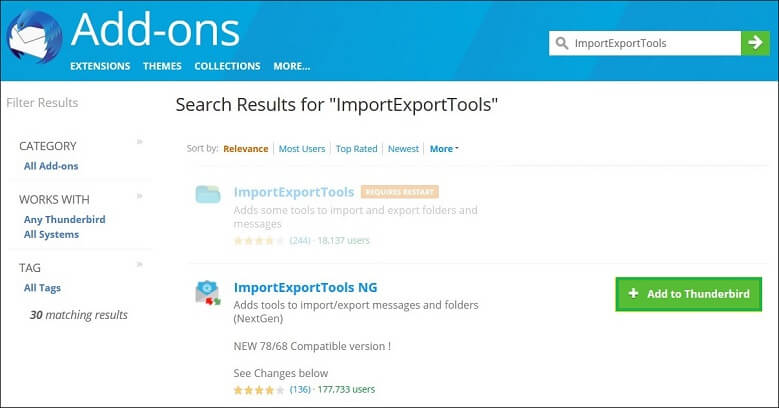
- Restart application and later you can see that the add-on is connected and Enabled in the extensions section.
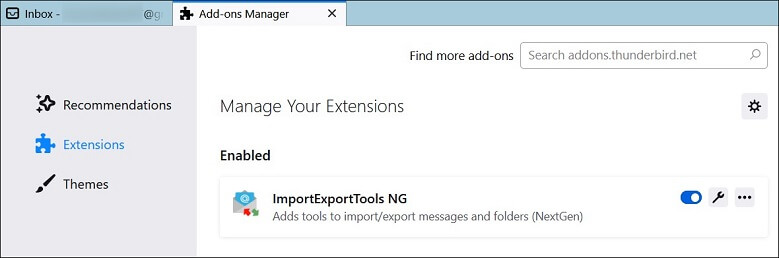
- Now, go back to your account and choose a folder to export. Click Tools>>ImportExportTools NG>>Export all messages in the folder>>EML format.
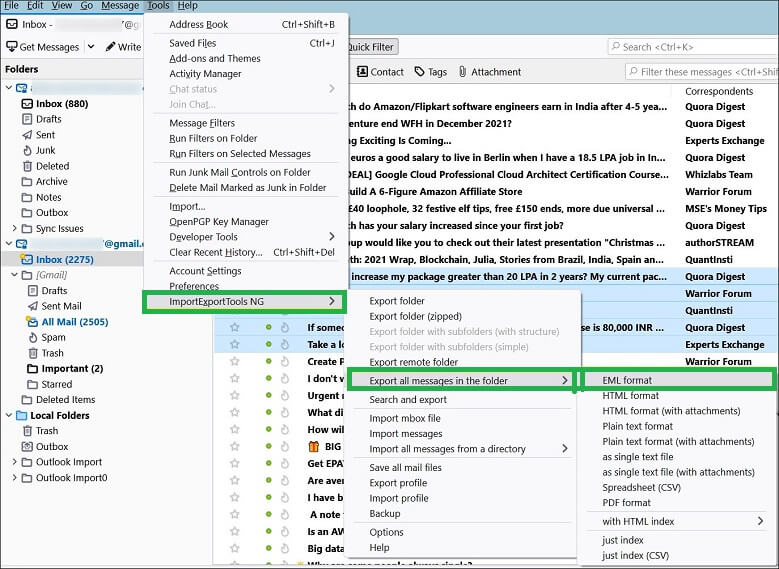
It will save the whole folder in your selected folder.
Save Single email in Mozilla Thunderbird
If you want to save single email in EML format, then you can do it without using an add-on.
- You can choose an e-mail and right-click to it. Then, click Save As.
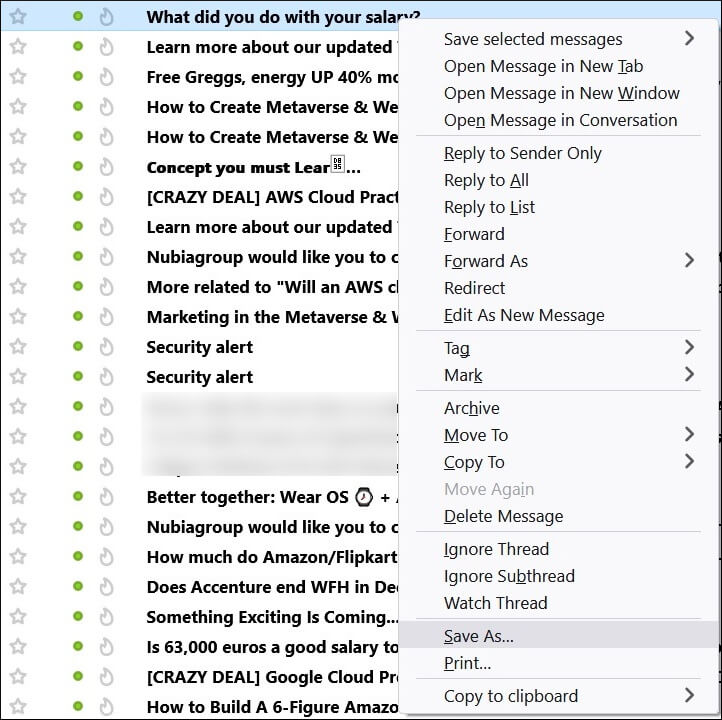
- For Save as Type, select EML.
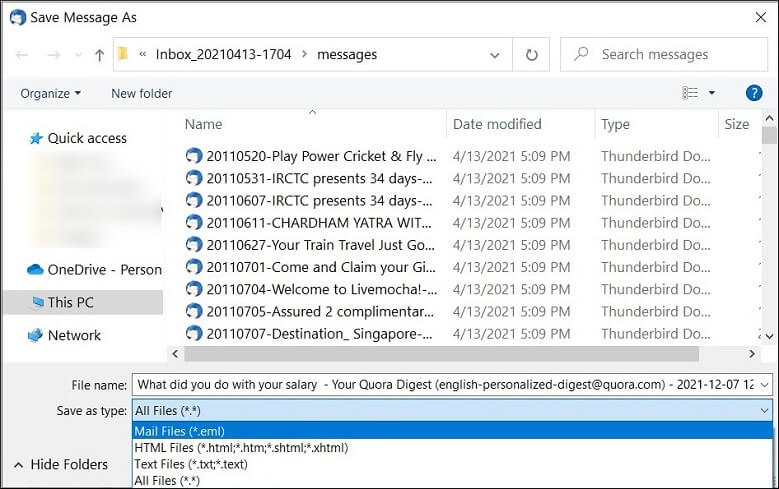
- Click Save to save email in EML format.
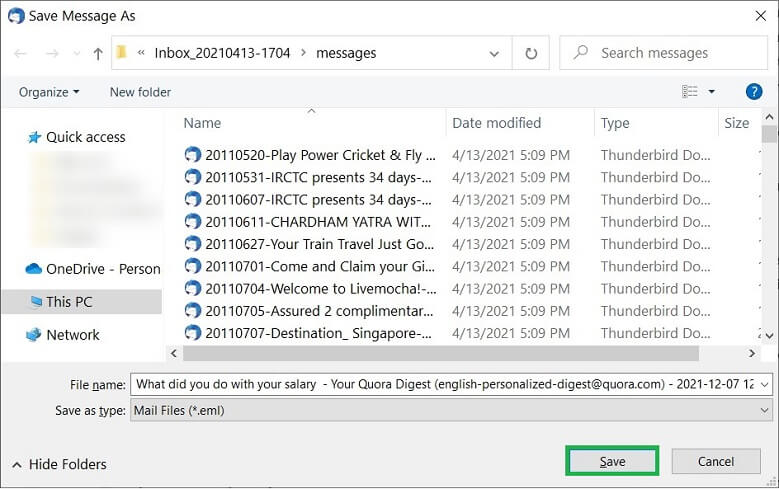
Save email using Professional MBOX to EML converter
If you want to save your entire mailbox, then you will need to take the assistance of professional software that can convert MBOX to EML format. The software can access single or multiple MBOX files and convert them into EML file using suitable features and filters.
Conclusion
A great number of email applications support MBOX files due to its robust environment to store emails in different folders. It will work as long as the user is using a single application. But, if you want to move to a better application like Outlook, then you should use a professional MBOX to EML Converter that has the capability for unlimited conversion.
There are software(s) who access MBOX files and show their preview before the conversion. Later, you can apply filters and create new EML files.



I wanted to convert my MBOX file to EML format. I was looking for the best manual solution, and I found this blog. Then I saw this method, and its systematic process made me believe it. I followed this method and easily converted my file format. Thanks for sharing this informative blog.
I tried this solution many times to convert small size MBOX files to EML format. It gave me best result, I used almost every trick mentioned in this blog. This method was a savior for me to do the conversion. Thanks to the author for sharing this method.
To convert MBOX file to EML I used this blog method and it works superbly on conversion. Every time I tried this method and get expected result. All the hard work of blog creator is showing and this method will help lots of people. A big thankyou.
I used many solutions to convert MBOX file to EML format, but none of them as smooth as it is. It makes easier my way to do the conversion from MBOX to EML format. The hierarchy of steps is clearly mentioned. Good work team.
These free solutions are successful to get EML files from MBOX format. I used it many times and always make my time worth.
I want to convert my MBOX file to EML, and one of friend suggested me this method. Its a full proof method and I shifted my MBOX data to EML format with mentioned steps. Thanks for sharing this unique method.
For MBOX email migration in EML format I tried above method and successfully migrate desired emails. I used it several times and really appreciate it from the bottom of my heart.
I do many methods, but none of them are so effective and clear as it is. I used this blog method to convert MBOX file to EML format and it was really helpful to get an end result.
To convert MBOX files to EML I am searching for free methods and luckily I got these well elaborated manual methods. It helps me to safely migrate selected MBOX data to EML format with all attachments. A big thanks to the blog creator.