Many errors pop up directly while accessing any data or using any feature in Microsoft Outlook but it is also true that there could be errors while trying a free manual utility for the error solution. In context of Outlook, we are talking about the free utility provided by Microsoft, the Inbox Repair tool which works for the repair of corrupt Outlook PST files.

Recommended: Manual Methods to Repair Corrupt PST File
Learn about scanPST.exe (Inbox Repair Tool)
It is the repair utility for Outlook PST files which can be run when user faces any Outlook error or trouble in accessing the Outlook data. This application comes for free and available at the C drive of the system. Users just need to add the corrupt PST file to the scanPST.exe application interface (default location for the application is – C:\Program Files\Microsoft Office\Office16 or C:\Program Files (x86)\Microsoft Office\Office16) .and it starts scanning the file. After the scan, user can start the repair process. Also, it includes an option to take back up of the respective PST file as a precaution and to avoid any further data loss.
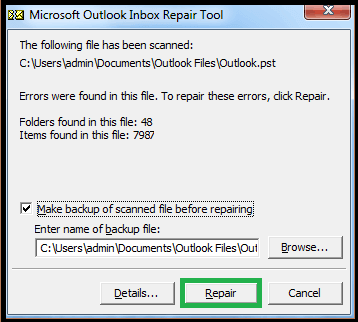
The tool is quite simple to use but holds some limitations which are necessary to mention here:
- Fails to repair PST files of size more than 2 GB.
- Does not support recovery of headers and file directory structure
- Need to run multiple times for full PST file repair
- Time consuming for complex corruption issues
- Unable to fix severely corrupted PST files (high-level corruption)
Whenever the above-mentioned loop holes are there, either the scanPST.exe tool freezes, take more time than usual or terminates in between. Sometimes, when this utility fails to repair in between, it also throws error in front of user like “Fatal Error: 80040900” in Outlook while using ScanPST.exe. We will be discussing this error and its cause in the coming section.
What is “Fatal Error: 80040900” in Outlook while using scanPST.exe?
Sometimes, when a user run file repair process in the Inbox Repair tool or scanPST.exe application, it takes some time and then displays an error message mentioning the “Fatal Error: 80040900”.
This error occurs generally when the added file is more than the prescribed size for scanPST.exe tool, i.e. 2GB. So, users must be concerned about the fact that scanPST.exe tool resolves corruption issues for files less than 2 GB only and therefore not useful for other big-sized files for repair.
The occurrence of this error would not let user complete the repair process. So, the process of repair remains halted as the PST file is added already but cannot be accessed unless this new generated error by scanPST.exe application is fixed.
How to Fix “Fatal Error: 80040900” while using scanPST.exe?
To get access to the Outlook data once again, this newly occurred error and other Outlook PST corruption error needs to be resolved. So, we have a large size PST file unfit for scanPST.exe tool and that too with corruption issues. We cannot rely on any manual technique or solution here to get out of the way and that is not going to help anyway in this situation. Then, next what could help you is an automated solution with strong algorithms designed to fix any Outlook error in quick time. This tool is the best repair solution suitable for you in this situation. Let us know how
How This tool is the best choice?
- It repairs all kinds of PST files whether protected, encrypted or UNICODE file formats
- No limitations on the size of PST file for the repair process
- Delivers secured and accurate recovery of PST data
- Recovers all mailbox items, headers, metadata properties, etc.
- Repairs all levels of corrupted PST file formats
- Supports all Outlook versions from 2000 to 2019 widely
- Shows preview for PST mailbox data
- Lets users decide what items to save from PST file after repair
- Generates summary report for each performed repair process
These are the highlight feature in points for PST Repair tool. If you do not trust the writing, have self-awareness about this tool by working on its trial version which is absolutely free to download and use. It integrates all important features of the tool but lack in some features which you will find in the full version. But the trial version gives an idea about the tool’s working which is enough to decide whether to make a purchase or not. Get ready to solve all Outlook problems including the above mentioned Outlook Fatal Error 80040900 with this advanced tool.
Summary
Repair corrupt PST files process fails due to over-sized PST file generates a Fatal Error 80040900 in Outlook which blocks the repairing process through scanPST.exe or Inbox Repair tool and does not allow the Outlook data access. Alternative, professional automated software with many useful features is the ultimate suggestion for all users getting this fatal error while using scanPST.exe.

