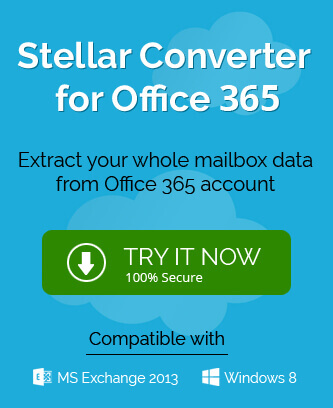Read this blog to have an idea about features, commonalities and differences between the exclusive Teams and Groups services provided by Microsoft 365 to its users.
A brief introduction about Microsoft Teams and Microsoft 365 Groups
Microsoft Team: It is a communication and collaboration platform integrated with the Microsoft 365 subscription which facilitates services like workplace chat, video meetings, file storage& collaboration, application integration, etc. The Microsoft 365 productivity suite containing Team application includes features extensions compatible with even non-Microsoft products.
Microsoft 365 Group: Microsoft 365 Groups is the cloud service for performing the teamwork across Microsoft 365. It is an object in Azure Active Directory where a certain group of people (members) have access to a collection of collaboration services – shared Outlook inbox, shared calendar, SharePoint document library, Planner, OneNote notebook, Power BI, Yammer (if the group was created from Yammer), A Team (if the group was created from Teams).
Note: Whenever a new Team is created in Microsoft 365, an associated group also gets created.
| Main Features | |
|---|---|
| Microsoft Teams | Microsoft 365 Groups |
|
|
Both Microsoft Teams and Groups have some common features and some exceptions. So, it is actually not possible to prefer one over the other. However one should know about the limitations of each of these facilities provided by the Microsoft as it could help users to make a decision to carry out group or multiple users’ communication altogether in which manner. Microsoft 365 Groups impose certain limitations on the external guests such as they cannot visit Group conversations tab, browse groups, view or modify group calendar events, add/remove group members, etc.
In Microsoft Teams, user must have an Exchange Online mailbox to access Chat feature, need to enable SharePoint Online to share files, email message limits to Team channels and more.
Difference between MS 365 Group and MS Teams –
There are many differences between Microsoft 365 Group and Microsoft Team. Some of them are listed below-
- Microsoft 365 Group has more Outlook-like interface as compared to Microsoft Team.
- Microsoft Team facilitates communication features like voice calling, video calling, etc. But not in Microsoft 365 Group
- Users have Exchange Online plan to have the Microsoft 365 Group feature but this is not required for MS Team.
- As a security reasons, MS Teams cannot have users from outside and security is decided as per the requirements but Groups allow external users as Guests through invitations.
- Team has desktop application facility while Group does not. However, both have applications available in all mobile platforms like Android, iOS, and Windows.
Working with Team and Group Together
It is a fact that when any user creates a Microsoft Team in Microsoft 365, an integrated Group is created automatically. But there is a provision where users can connect a Microsoft Team to the existing Microsoft 365 Group also. So, the Microsoft 365 administrator can first create a new Team and link it to the existing group there. But doing so, some important points need to be remembered as mentioned here
- SharePoint tab needs to be added to view the linked Group file storage from Teams application.
- Teams interface does not display the linked Group Planner data. Also, new Planner tasks from the Team are not displayed in the existing Groups Planner.
- Teams also do not display OneNote content from the Group
The user who desire to create a new Team and link the existing group to it might have to perform extra (add a SharePoint tab) and access Groups individually to access resources like Planner, OneNote, etc.
Working with Team Only
Creating a new Team and utilizing its advanced collaboration resources like instant messaging, video conferencing, Voice over IP, meetings, channels and more without linking to the existing group would be a great idea for users as it eliminates the chances of confusions, extra work and limitations to access data by the members of the Team.
Working with Team and Group Individually
Suppose the Microsoft 365 administrator has created a new fresh Team with a desired name and there is an already existing group in Microsoft 365 with the same name which the administrator is unknown of, then there is a big possibility of name confusion as with the Team, an associated group is created of the same name and user may get confused at the point to access which group at first. So, this should be and exception when dealing with Teams and Groups.
Now, we hope that users have an idea of which Microsoft 365 service to try or in what combination.
What is New with Microsoft Teams and Groups?
Here, are the recent additions of services to Microsoft Teams and Groups by Microsoft from May, 2020.
Invitation to a group for a scheduled meeting is provisioned in the following conditions.
- Teams created before May 2018 are searchable but meeting invite can be received by the users only after the default group subscription setting (Only replies to you) is modified with the help of Outlook application.
- Teams created after May 2018 cannot be searched unless admin has modified the “HiddenFromAddressListsEnabled.” Setting.
- Based on the group subscription, both Teams (from existing Groups) and Groups members can get the invitation for the meeting.
Hence, one can say that Microsoft Teams and Groups both complement each other based on its associated services and resources for extensive collaboration and communication.
Conclusion
Office 365 groups and Microsoft Teams are not in competition with each other. However they can actually complement each other, providing we have a basic understanding of how they work together. Microsoft Groups and Teams provide collaboration facilities for its users. Hope you got some idea about Microsoft 365 Groups and Microsoft Teams through this article.