Flash Video is a video file format developed by Macromedia and is aimed at delivering audio and video over the internet. This technology has been around for a while and is still used to display videos on the internet. This blog post takes a closer look at FLV files and how they are different from other video file formats? Besides, here you will also find the reasons or the causes of corrupt FLV video files with its fixes.
What are FLV or Flash Video Files?
FLV or the Flash Video file format is a commonly or widely used video format to deliver video and audio content over the internet. FLV video file is almost compatible with all Windows Operating systems except the macOS. FLV is the file extension for Flash Video. According to Wikipedia, FLV or Flash Video is a file-based format for video files created by Adobe Systems and is used for video served over the Internet, introduced in 2001. The FLV format is optimized for streaming media and is usually encoded in the H.263 or H.264/MPEG-4 AVC format. It has a history of software support and good cross-platform compatibility.
How to Open FLV or Flash Video Files?
If you have the video file of the FLV extension, it can be played with free and paid video players. Let’s talk about paid video players for FLV files. The best option to use is Adobe Animate, and Premiere Pro whereas, the free video player to open FLV video files are Player, VLC Media Player, Web FLV Player, PlayerXtreme, etc.
However, it is quite impossible to deny that corruption will not occur in the FLV video file. Like the other video file, it can also be corrupt. Hence, it requires knowing the possible cause of corruption in FLV files and how to repair corrupt FLV video files.
What are the Reasons Over Corrupt FLV Video Files?
There could be multiple reasons for corruption in flash video files. The below-section is covered with a few possible causes or the reasons for corruption within FLV file content.
- It becomes corrupt because of incomplete transfer of FKV files or any disturbance while transferring the video files.
- Sometimes, it appears due to interruption in recording, downloading, watching, or editing FLV video files.
- It can be faced or encountered by a virus or malware attack.
- Due to bad sectors in the Hard drive or the storage medium of FLV files.
- Also, an incompatible video file with a Video media player can cause corrupt FLV video files.
- Crashing or Windows Operating systems can create corruption in your Flash Video files.
These are the most possible reasons for corruption in your FLV video files. Now, let’s move further or proceed further to know the fixes or repair techniques to repair corrupt Flash Video files.
Method to Repair Corrupt FLV Video Files?
Do you have the corrupt FLV video files and are looking for a solution to fix or repair them? You don’t need to be upset to restore a corrupt FLV video file. Read the post carefully to know the free manual & a professional way to repair corrupt FLV video files.
#1. Use VLC Media Player to Repair or Fix Corrupt FLV Video Files
VLC Media Player is a multi-use application for users. Using the VLC, users can repair the corruption of the FLV file from the index that turns the video files jerky & stuttering. Besides, VLC Player supports the AVI file to repair and fix. Hence, if you need to fix jerky or the corrupt flash video file (FLV) by the VLC player, you have to change the video file extension to AVI.
After changing the FLV file extension to AVI, follow the below steps to repair your video files.
- First of all, rename or change the FLV file extension to AVI.
- Now, open the converted video file by VLC Media Player.
- After that, tap the Tools Menu and select Preferences.
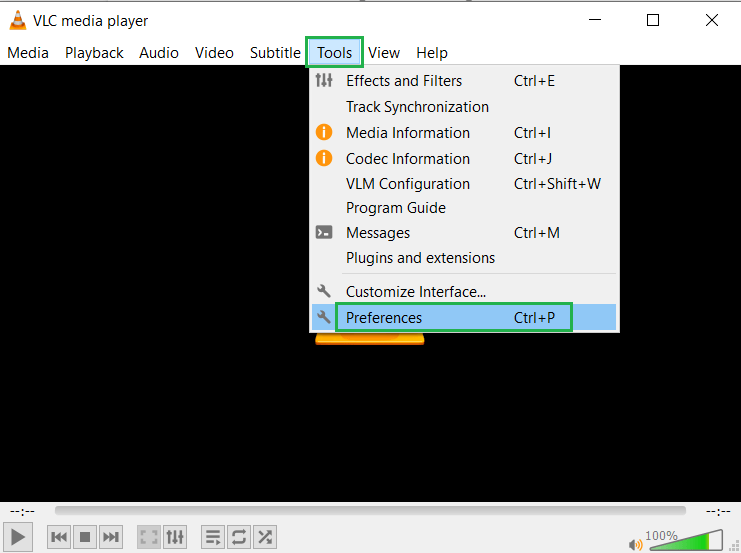
- Here, tap the Input Codec section to expand.
- Find the option Damaged or corrupt AVI file. Later on, click the drop-down & select Always fix.
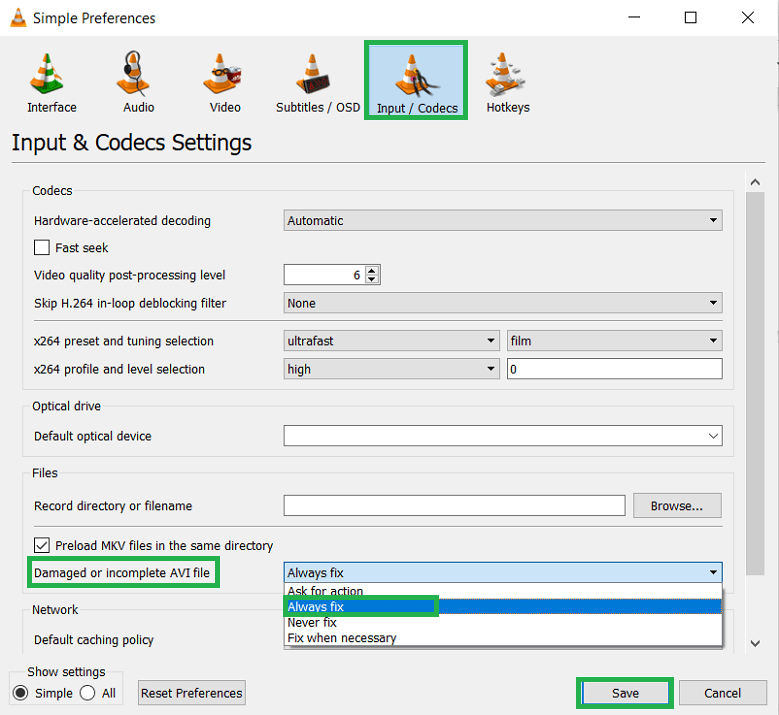
- At last, click the Save button to start the repairing process.
- After successful completion, play the video files.
These are the steps to repair corrupt FLV video files. If unable to fix the corruption of FLV via VLC player, must use professional and quick video repair software to fix all or common video errors.
#2. Professional Video Repair Tool
Video Repair Tool is a powerful, easy-to-use tool that can repair the most damaged files in just one click. It has been designed specifically to fix corrupt videos and it supports all major formats including AVI, MPEG, MP4, FLV, and many others. The software works with any Windows operating system, and it is so intuitive even beginners can easily operate it.
Conclusion
FLV files are Flash Video files that use the FLV file extension, a file format developed by Macromedia and now owned by Adobe. The FLV file format was developed to store video in a streaming video format for Adobe Flash Player. FLV files are unable to be played in a media player unless you have the Flash Player plugin installed. If you have an FLV file that is not playing, there might be chances of corruption in your FLV video files. Therefore, we have listed a manual & a reliable best video repair tool to fix video not playing issues with ease & comfort.

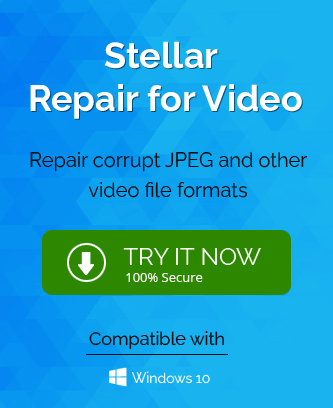
I tried this blog’s method to repair my FLV video files. The author explained the method with example pictures in this blog. It helps me understand this method in an easy way. Thanks for sharing this informative blog.