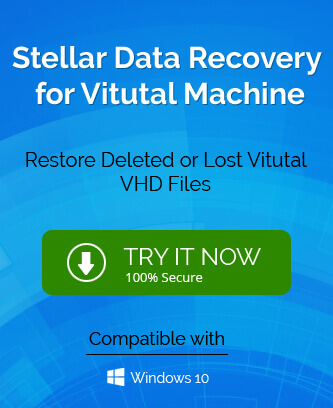With technological advancement and cloud computing coming to the front foot, the term virtualization has become a constant with engineers. Virtualization has led to a revolution in cloud computing with the creation of a virtual version of a server, storage devices, an operating system, or network resources. You can access files on the VHD virtually by mounting them to the system. In virtualization, operating systems are installed in the virtual disks that once installed are ready to use.
VHD and VMDK are two formats of the major disk image files that are used to store information similar to the physical hard drive. However, these file formats are different from each other and both have some advantages and disadvantages. VHD and VHDX are used for Microsoft virtual products whereas VMDK is created by VMware for their virtual products. In this blog, we are going to learn about both the formats along with their advantages and disadvantages to carrying out the difference between the two.
Getting to know VHD
VHD or Virtual Hard Disk is a file format that stores information of files, and folders inside disk partitions were developed by Connectix and later acquired and renamed by Microsoft. It is one of the most common virtual formats around the world. Although the VHDX file format, the successor of the VHD format has taken over for most of the users because of its advantages, VHD is still preferred by some users. There are many exclusive features of the VHD format as mentioned below:
- VHD has allowed its users to inhabit multiple operating systems on a single machine because of its exclusive features.
- These types of virtual environments such as VHD are mostly used when there is a testing of software required on different platforms or operating systems.
- It does not require partitioning of one HDD to multiple volumes or the requirement of any other hard disk that makes VHD a cost-effective virtual environment.
- Modification of virtual machine is possible directly from the host server including:
- File Recovery
- Backup of the system fully
- Security and Antivirus applications control
- VHD to host system files transfer
- Converting virtual images to physical and vice-versa
- Managing and patching disk images
- VHD/VHDX images are housed in the host server and can fall into any of the following types:
- Fixed Hard Disk Image – This is a fixed size type having the same size as the virtual hard disk. It can be characterized by a raw disk image after the VHD footer.
- Expandable or Dynamic Hard Disk Image – It includes a header and footer and the size is expandable as much as the data it can contain.
- Differencing Hard Disk Image – This type of hard disk is basically to save the changes happening in the VHD or to merge changes into VHD. This image type allows cloning of VHD possible.
- Pass-through Disk Image – The type of disk image that is linked to one partition or the physical hard disk.
Advantages of VHD file
- Resource Utilization Effectively – To create multiple pre-built configurations VHD is recommended. Many IT organizations use it so that they can create many configurations to figure out the best.
- Easy Recovery and backup – The recovery and backup can be easily done when VHD/VHDX file is corrupted or damaged.
- Multi-user account support – The virtual disk allows you to create multiple user accounts that can be isolated from each other in terms of settings. The changes in one user account will not affect the other.
Disadvantages of VHD file
- VHD has a storage capacity shortage that VHDX has covered up for. VHD only has 2 TB disk space.
- 512 bytes worth of size is internally blocked for VHD.
- Resizing is not allowed in VHD file format when live.
- VHD files can be mounted if they reside on NTFS.
Getting to know VMDK
VMDK short for Virtual Machine Disk is a file format that contains virtual hard disk drives. VMDK is developed and used by VMware Workstation and VirtualBox. These are not supported by other virtual machine environments. The file size of VMDK increases when used with VMware’s Virtual Disk Manager. Here are the features of the VMDK file format to know its worth:
- A VMDK file can clone the computer system’s physical hard disk data.
- The replication of VMDK can help in providing recovery of off-site VM systems. This will help in protecting RAID in SAN storage.
Advantages of VMDK
- It is very simple and convenient to use.
- Live migration features of VMDK allow easy migration or transfer of files to the server.
- VMDK format is protected with snapshots and CDP (continuous data protection technology).
- By maintaining VM files on high-performance SAN storage, you can increase speed and get effective results.
- With help of VMDK, you can create, recreate and restart affected VMs.
Disadvantages of VMDK
- Recovery of data like word and excel documents is a very difficult task in case of lost data from VMDK.
- The storage size of the VMDK file is 2 TB unless you are using VMware vsphere 5.5.
Summary
VHD and VMDK are two of the most popular file formats that are currently being used by users as a virtual hard disks. Both of them have many features, advantages, and disadvantages that distinguish the two formats. While VHD is a Microsoft virtual environment, VMDK only supports a VMware environment. Use VHD recovery tool to repair corrupted VHD and VHDX files.