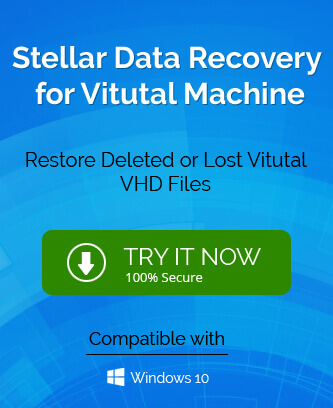VMDK files are the Virtual Disk Image Files which can be accessed on Virtual Machines for operation. These files stores data like files, documents, media, etc. of Virtual Machine (VMware) on a hard disk drive. Any VMDK file is composed of two files namely VMDK and *–flat.vmdk where the former is a plain text pointer to the latter one. A VMDK file stores complete content of the virtual machine on a hard disk drive and its maximum size has been extended upto 62 TB.
Reasons behind VMDK Corruption
The database file can go through the undesirable corruption phase owing to factors like abrupt shutdown of Virtual Machine, interrupted/fluctuated power supply, virus intrusions, anti-virus or other software programs inflictions, forced shutdown of system, and others.
A Virtual Machine User can assume that the VMDK file is corrupt in the following situations.
- Too slow loading of the Virtual Machine
- Black screen on launching the Virtual Machine with zero progress
- Error messages like –
“There is a problem trying to mount the virtual disk.”
“Cannot open the disk ‘path_to_virtual machine/virtual_disk.vmdk’ or one of the snapshot disks it depends on. Reason: The specified virtual disk needs repair.”
Although, the reasons are not specific but the concern is surely over the corruption in VMDK file. To help the users in repairing the corrupt VMDK files, we have come up with some options here.
Types of VMDK files
- VMDK Descriptor file – The file of VMDK descriptor file normally exist in kilobytes and essentially a VMDK text configuration file used by the Virtual Machine VMX to understand the disk size and geometry of the VMDK.
- VMDK Delta file – The delta file, which is tracks all the changes made to the VMDK flat file. A VMDK delta file is created when a point in time snapshot is taken of the server. When the snapshot is deleted, the delta file merges into the flat VMDK file.
- VMDK Flat file – The flat file will display as your_server-flat.vmdk, where the data of your virtual machine is generally kept. There is normally one VMDK flat file for each Virtual disk on the server.
- RDM VMDK file – The RDM VMDK file is a pass through disk for mapping to a physical device, usually kept on a storage attached network (SAN). The RDM.vmdk is used to track file Input or Output between the physical disk and the virtual machine.
Note: It is advice for you that if the VMDK flat file is corrupt or you are experiencing issues with damaged RDM’s, then VMDK file recovery is very difficult, so you need to contact concerned expert. We advise that you should not attempt RDM or VMDK flat file recovery; it may cause further corruption and affect a larger number of VMs.
Repair Solutions to Corrupt/Damaged VMDK Files – Free Ones
To recover data from corrupt or damaged VMDK files free, we have two options mainly.
- Repair through Command Prompt – It involves running a specific command with VMDK file path location for the purpose of file repair and recovery.
- Repair through Machine Booting – This method is based on the procedure to reboot the Virtual Machine after performing some modifications to the fields.
Both these free solutions are tricky and technical ones so users have to perform it carefully in order to get the desired results.
Repairing Corrupt/Damaged VMDK files via Command Prompt
- Type cmd in the Search box at the Start menu on your system. Then right-click on Command Prompt application from the search result and click on Run as Administrator option.
- Reach to the location of VMware installation file on your system (Users need to download and install the Virtual Disk Development Kit for this first). The path location is –
C:\Program Files\VMware\Virtual Disk Development Kit\bin
Note the file path location and use in this command –
vmware-vsdiskmanager.exe – R “the qualified path to your VMDK.file” - As soon as you run this command, the scanning of the corrupt VMDK file defined in the command will get start along with repair action on it subsequently.
- If the repair is successful, the final message would be-
“The virtual disk “corrupt vmdk file path location” was corrupted and has been successfully repaired.
Repairing Corrupt/Damaged VMDK files via Machine Booting
If you are not able to start the Virtual Machine itself due to corruption in the VMDK file or VM Server. In such situation, you can follow this procedure.
- Take a backup copy of your corrupted VMDK file as a prevention measure.
- Now, move on to a healthy Virtual Machine and here, create a copy of the pointer file from there.
- Modify the fields, settings to the file and click on Save.
- Finally, boot this Virtual Machine.
Note: If users are getting errors related to corrupted .vmem and .vmss files and system cannot load a memory page. So, in that context, users can navigate to the VMDK files directory and look out for .vmem, .vmss files to delete it directly from there. Now, users can restart or reboot the Virtual Machine system to restore the VMDK data in healthy form.
What are the drawbacks of these free solutions?
The main drawbacks of these free solutions which can hold on the users to repair their corrupted VMDK files is difficulty in attaining the required sizes of Cylinders, Heads, Fields for modification of original VMDK files need for Machine rebooting. Also, the methods are bit technical and need expertise to get through which is sometimes not attained by the users.
Best way to repair corrupt VMDK Files – the Professional One
Looking at the scenario where free solutions are less in number, not feasible to an extent with lots of limitations, the user might tend to look for a quick and easy solution.
To ease this task of the user, we have efficiently designed and programmed – the VHD recovery tool. It is dedicated to recover data from all types of corrupted VMDK files directly and conveniently. There is nothing to lose with that tool rather users can get back to accessing the original file and its data without any integrity and structure interference. The working process is quite simple and direct. The users just need the corrupted VMDK files and the repair is done. The advanced utility supports all VMware applications widely.
To have a clear look into the utility working, download its demo version and find out yourself working on it for the VMDK file repair or recovery. We hope you get the best solution in the lot!
End Words
The VMDK file corruption can occur due to different reasons which may go to the limit of affecting the Virtual Machine Server slowing it down or completely shut down. Some free processes can be tried but all in vain if the actual settings are unknown and the user has no technical expertise. To save users from all these hassles, a full-proof solution to repair corrupt VMDK files without any challenges or need of expertise is brought in to user’s concern.