The files of the Outlook for Mac (.OLM) extension contains a lot of data from emails, calendar, scheduled tasks, contacts, etc. The OLM files can directly be opened by Outlook for Mac application. Hence, it is easy to open them on mac OS but the problem occurs when other email clients or users of Outlook windows want to view the OLM files. The windows OS or other email clients doesn’t support the .olm extension. Though there are few workarounds for opening OLM files in windows.
Need to know best practices to open OLM file
There are a few workarounds that allow users to open OLM files even if it is not Mac OS. There can be a few reasons why not all of the workarounds are suggested by the experts. Here are some points that explain what can happen if the OLM files are not open with a safe practice:
- Damage to the OLM files that are wrongly opened.
- If the workaround is not safe it can bring harmful entities into the system that can affect other files as well.
- Deletion of data contained by OLM files.
- Worst case scenario may lead to crashing the system altogether.
Hence, it is important to learn the best practice to open OLM file in mac as well as windows systems.
Opening OLM files in Mac
Since OLM files are made on Outlook for mac opening these files is relatively straightforward. But before the steps open it is safe to know where the OLM files are stored.
For Outlook Mac 2011
For Outlook Mac 2016
Steps to open OLM file on Mac Outlook:
- Open the Outlook for mac application go to the Tools tab and choose Import. From the Import tab, click on Outlook for Mac archive file (.olm). After this click Continue.
- From the Mac, the system finds the OLM file and chooses Import the file into Outlook for Mac.
- In the left pane of the Outlook page, you can find the data of OLM files under On My Computer.
Opening OLM files in Windows
The safest way to open an OLM file into Outlook for windows is to first convert it into a PST file. Just like OLM files are supported by mac, PST files are supported by windows OS. Though the process has a few steps to go through it is one of the best practices.
Steps to open OLM file in Windows:
- Open your Gmail account and go to the Settings button to click on See all Settings.
- In the opened window go to Forwarding and POP/IMAP and click on it. Make sure that Enable IMAP option is ticked in the IMAP Access section.
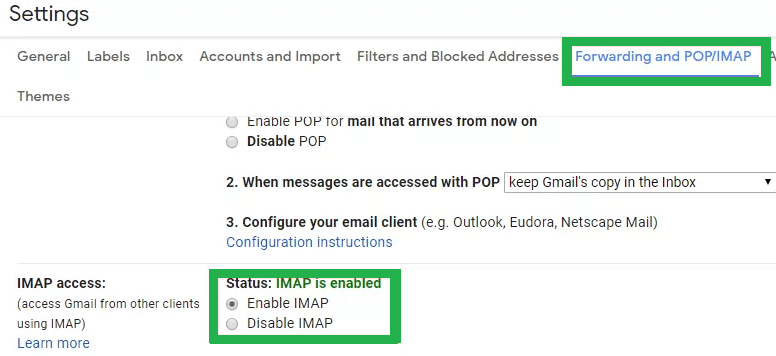
- Now open Outlook for Mac and on the main page select Outlook > Preferences > Personal Settings > Accounts. Then click on the ‘+’ symbol to add your Gmail account to your Outlook for mac account.
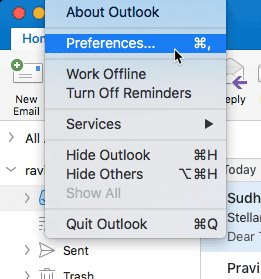
- After this step Right-click the Inbox folder in the left pane, select the New Folder option, and save a folder by OLMTransfer name.
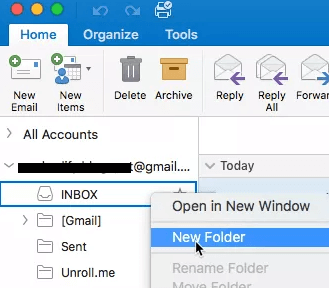
- Select the files that are needed and paste them into the OLMTransfer folder.
- Launch Windows Outlook and set up the same Gmail account as mentioned in Outlook for Mac.
- After the download of OLM files by Gmail account and sync with Windows Outlook, all the emails will be visible on Windows Outlook and you can get emails contained by OLM files.
Conclusion
OLM files are easily opened on the Mac since it supports the format but for windows, Outlook the user might need help. Although the workarounds aren’t always helpful, the solution provided in the article is one of the best practices to open an OLM file into Windows Outlook. User can use OLM to PST Converter tool to not to open OLM file but also convert OLM file to PST and other file formats. Try its demo version to view the emails.


There are many options to open OLM files in Windows OS, but the manual method of enabling IMAP to Gmail account and then configure to MAC Outlook and then import olm file and later export it to Windows Outlook is a lengthy process. OLM viewer tool is a good option if you want to view OLM file content only.
As you know, everybody who uses Outlook for Mac, can easily open the OLM file in Mac PC. But when I needed to open OLM file in Windows system, I started searching solution. Thanks for this helpful post which helped me to access OLM file. I just followed the steps and it done.
All thanks to this blog, now I can access my OLM file in Windows environment. This very easy apply, Thank you so much for explaining every step in brief.
I need to access some important Mac Outlook emails in Windows, because of this article I am able access them with ease. Thanks for sharing this blog with us.
By following the given process, I could easily access my Mac Outlook emails into Windows Outlook account by setting up the same Gmail account in Outlook for Mac and Windows Outlook.