The Exchange Server EDB file is the container to save all the mailboxes created with the several client machines. All the mailbox contents like emails, attachments, contacts, sent items, and other important data. Due to the Effectiveness of the Exchange Server, the users do not put much attention to maintaining the size of the database to an effective level. But, each Exchange database file has a default size limitation. Exchange Server 2019, 2016, 2013 Standard Edition has a default database size of 1,024 Gigabytes. For the Enterprise Edition, there is no size limitation.
If you are using the standard edition of the Exchange Server, then you need to make sure that the database does not get past the default size because the database will be dismounted after reaching the point. Exchange Server checks the health of the database routinely and dismounts the oversized database.
At the Exchange Admin Center, there is the Limits tab where the Administrator can manage some settings to get an alert while the database reaches a definite size.
- Issue warning at (GB): It is a checkbox that you should select and you want the Exchange to send a warning when the mailbox reaches the storage limit. After checking the option, you can mention the size in GB and the mailbox will store the data up to the point. Later, when the size of the mailbox touches the limit, then it will start showing a warning to the user.
- Prohibit send at (GB): Use the checkbox to stop the mailbox from sending the email to another user after it reaches the given limit here.
- Prohibit send and receive at (GB): The mailbox will completely stop email sending and receiving when it reaches the size that you will mention here. As soon as the size of the mailbox database reaches the selected size, you will get the notification from the Exchange and you will require to manage the size of the database. You can either create another database or reduce the size by using different methods.
Method #1. Delete the older data manually
The simplest method that you can attempt to create more space for the new data is by deleting the older and unwanted data. It is the manual attempt where you select such emails, contacts, notes, sent items, etc. that are no longer required for further use and there will be no effect on your business if you delete it. While deleting the emails, you should make sure that no important delete is deleted in a hurry. Also, after the deletion, you may think that the size of the EDB file has not been reduced substantially. But, you should wait for a little as the deleted space will be available for the new files shortly.
Method #2. Move the data to a different database
You can move the data between the database easily with the help of Exchange Admin Center.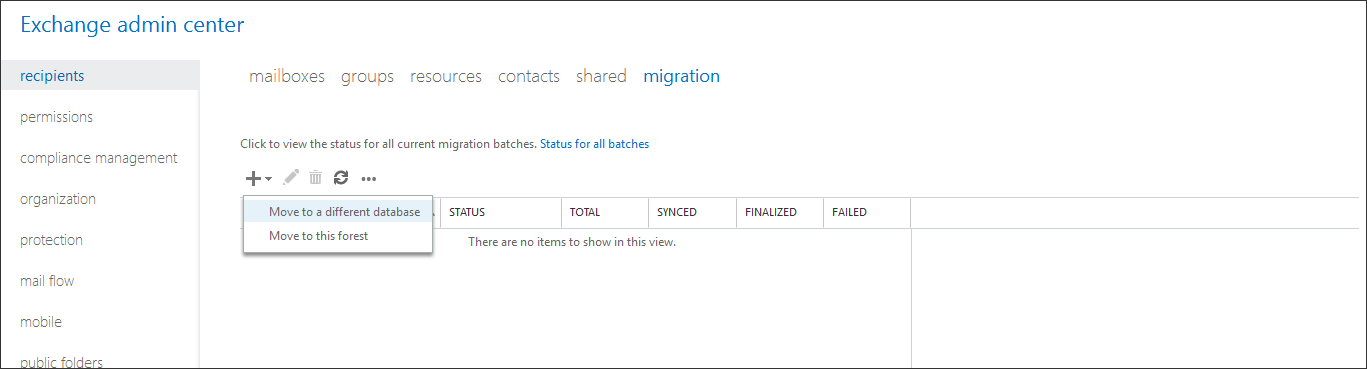
You can choose a different database and move the content to it. It will create more space in the existing database.
Method #3. Defragment the database using the ESEUTIL tool
The Exchange Administrator knows the problem with white space in the EDB file. Whenever a mailbox item is deleted, then while space is created that remain usable for the new incoming objects. But, the white space is not directly accessible and the user has to remain dependent on the Exchange to allow the usage of white space. But, there is a method called defragmentation where you can manually remove the white space. You only need to
- Check out how much white space is available in the database.
Get-MailboxDatabase DatabaseName -Status | Format-List Name, DatabaseSize, AvailableNewMailboxSpace
- Dismount the database from Exchange Server.
Dismount-Database DatabaseName
- Defragment the database using the Eseutil tool.
Eseutil /d DatabaseName
- Mount the database back to Exchange Server.
Mount-Database DatabaseName
- Run, the same command that you first used to check the white space.
Get-MailboxDatabase DatabaseName -Status | Format-List Name, DatabaseSize, AvailableNewMailboxSpace
Method #4. Take the backup of the database
In the first method, where you were required to delete the older items, taking a backup seems a more secure one. You can take the backup of the database and store the data separately. The benefit of using the backup file is that in case if you require the data present in the backup file, then you can restore it to the database.
Conclusion
There are multiple methods to reduce the size of the Exchange database file, but a backup file seems most logical and safe as it does not interfere with the data present in the mailbox in any way and you can restore it also. So, you can get any suitable professional Exchange Server backup tool or Exchange Toolkit which supports the backup job and offers multiple features to handle a large-sized backup file.



Its an important blog, having all necessary details to reduce EDB file size. By the help of this method I lessen EDB file sizes in different versions.
The above mentioned method helped me in every step of reducing Exchange EDB file size. It can be applied only if you have technical expertise. Otherwise third part tool option is also available for all users.
I used above solution to reduce the size of large EDB files of Exchange. It is always important to make space on disk and in this whole process this is the only blog which guide me. Now I have reduced file sizes.
Disk space plays an important role in our system. For proper working of Exchange server, it is necessary to have good disk space. This method helped me in reducing Exchange EDB file size.
I think it is a perfect blog that contain all the best possible way to reduce Exchange EDB file size. I lessened EDB files sizes of Exchange server different version with this method.
My hopes were fulfilled with this blog method to reducing Exchange EDB file size and free space in the mailbox. By Exchange Admin Centre I shifted database to a different database, and I make space for new emails.
I got this solution by the advice of some expert and this method really worked to reduce Exchange EDB file size. I backup my EDB files to an external drive, so file size reduced and now mailbox has free space for new mails..