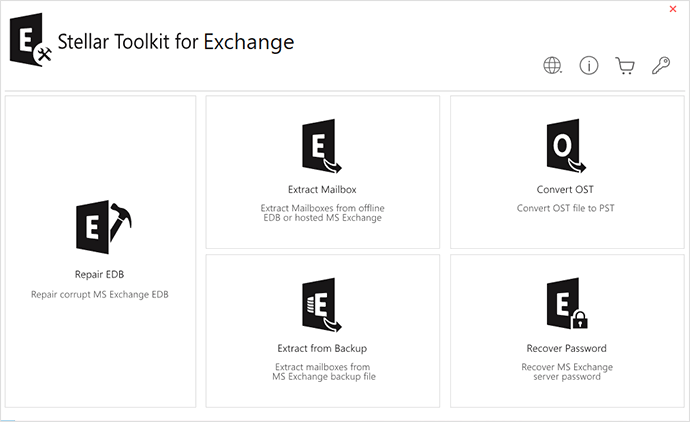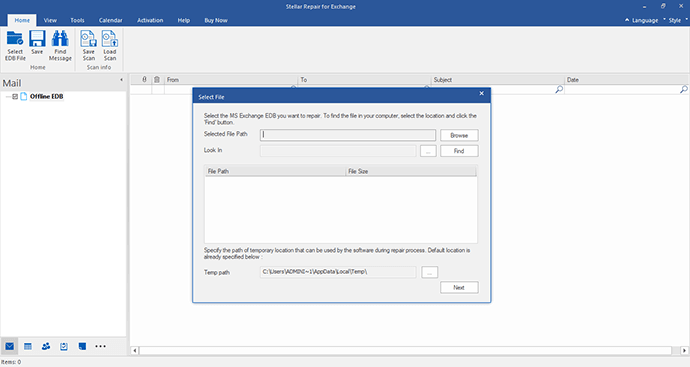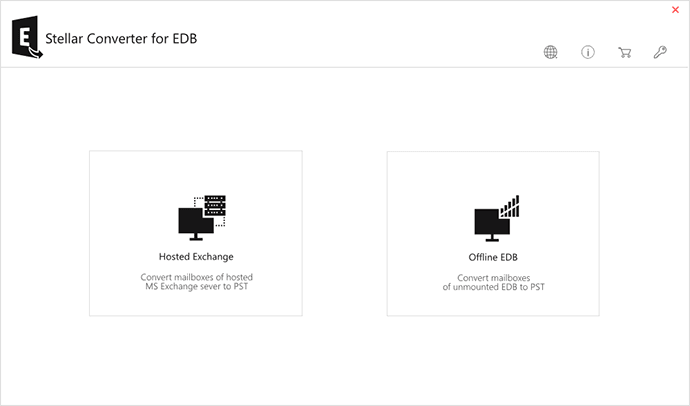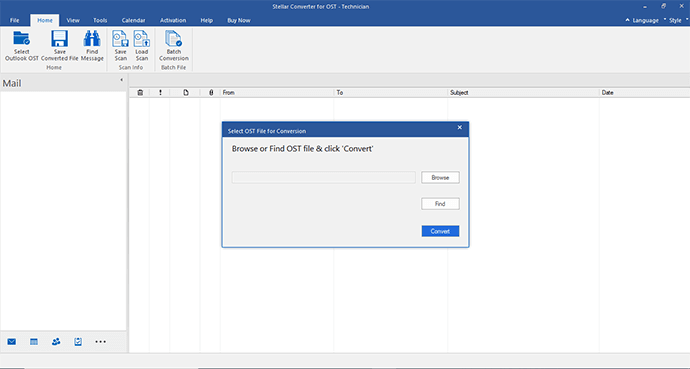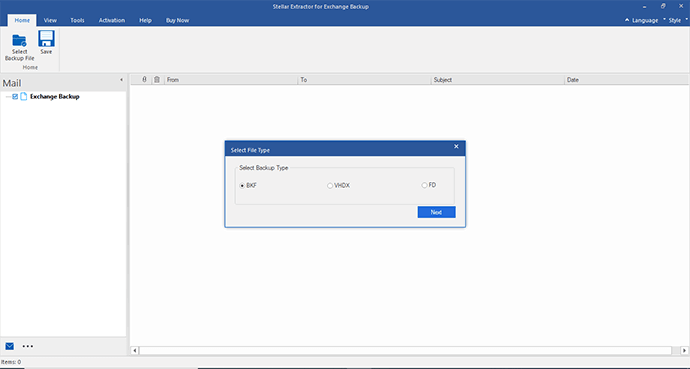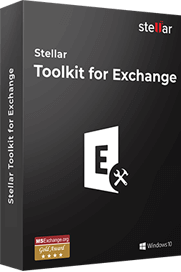For the conversion from OST to PST file, there is no requirement for the presence of Outlook. Although, if you want to use a PST file, then it would require MS Outlook to import it.
Key Features of Stellar Exchange Toolkit

The important software of the toolkit is the Exchange Recovery tool that repairs the severely corrupted Exchange database (EDB) files. Many MVPs and experienced Exchange Administrators have recommended it as it can handle various types of corruption and error scenarios. While scanning the database, it protects the data integrity and folder structure. It can recover mailboxes including emails, attachments, contacts, calendars, notes, tasks, and even user defined folders.

The converter software exports the offline EDB file content to PST without actually dismounting the database. It can prioritize the database conversion with greater accuracy and moves the selected mailbox items. Furthermore, it can export to Live Exchange, Public Folder, and Office 365 through parallel processing.

An effective part of the toolkit is OST to PST converter that scans the corrupt, inaccessible, or damaged OST files and converts them into PST format. The high precision performance of the tool gets the maximum results for OST files as it can convert the data into Exchange, Public Folder, and Office 365 accurately tool. It can convert multiple OST files into PST in a single batch.

A much required software of the toolkit is the Exchange Backup Recovery tool that is designed to repair corrupt Exchange Backup files. It deeply scans the corrupt backup files from multiple backup formats tools like BKF and VHDX. The recovered data from backup files can be saved directly to a Live Exchange account or Office 365.

Now, the forgotten passwords for your Exchange account will not cause problems as the password-recovery software can recover the password and lets you set another one. It facilitates the user to act as a domain controller to recover and reset a password. It supports all versions of Windows Server like 2012, 2008, 2003, and 2000.

It allows to set priority order before saving recovered mailboxes to PST, Live Exchange, or Office 365 account. It allows administrators to prioritize and recover important mailboxes in priority queue for processing.

The recovered Exchange data is savable into multiple file-formats including PST, PDF, EML, MSG, RTF, and HTML. It helps the users to access the data in their desired applications and browsers. You can choose any format and save the data thereafter applying the filters.

The algorithms of the various software in the toolkit are advanced enough to scan deep and recover the deleted items of the mailboxes also. It shows the recovered items in a different color for easy identification and preview. Later, you can save the Exchange data into a PST file and export the file to Live Exchange or Office 365.

Through parallel processing, the toolkit can repair, convert, and save up to 4 Exchange database mailboxes at the same time. It reduces the overall time and energy required to repair the convert the data. It can stop the mailbox processing through its removal from the ongoing queue that the user can resume again.
Benefits of Exchange Toolkit
- Recover data Exchange Server mailbox
- Export Exchange EDB mailbox to PST
- Export Exchange OST file data to PST
- Exchange Backup & Restore data
- Exchange Server Password Recovery