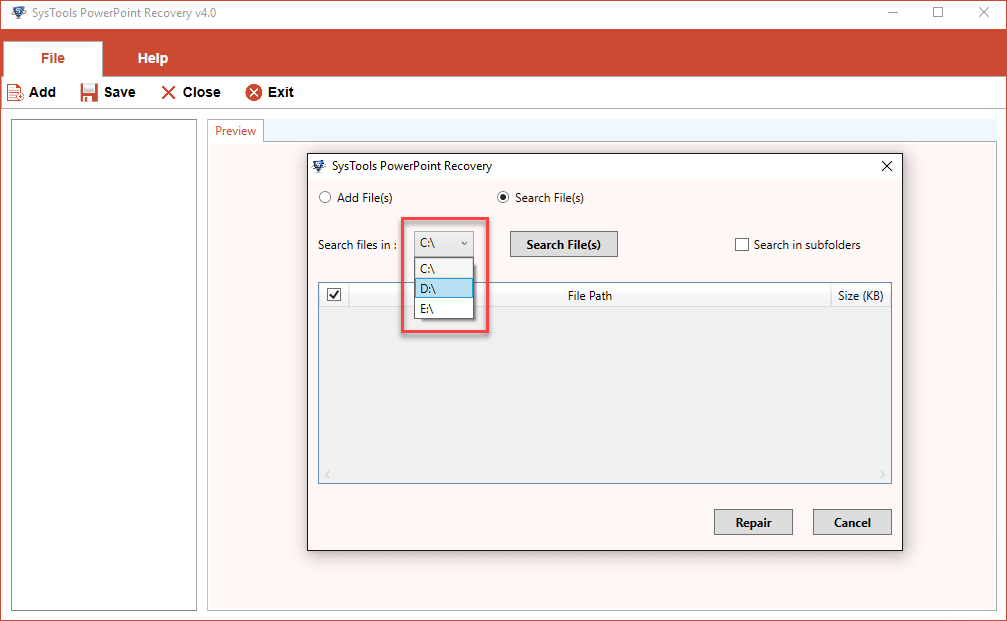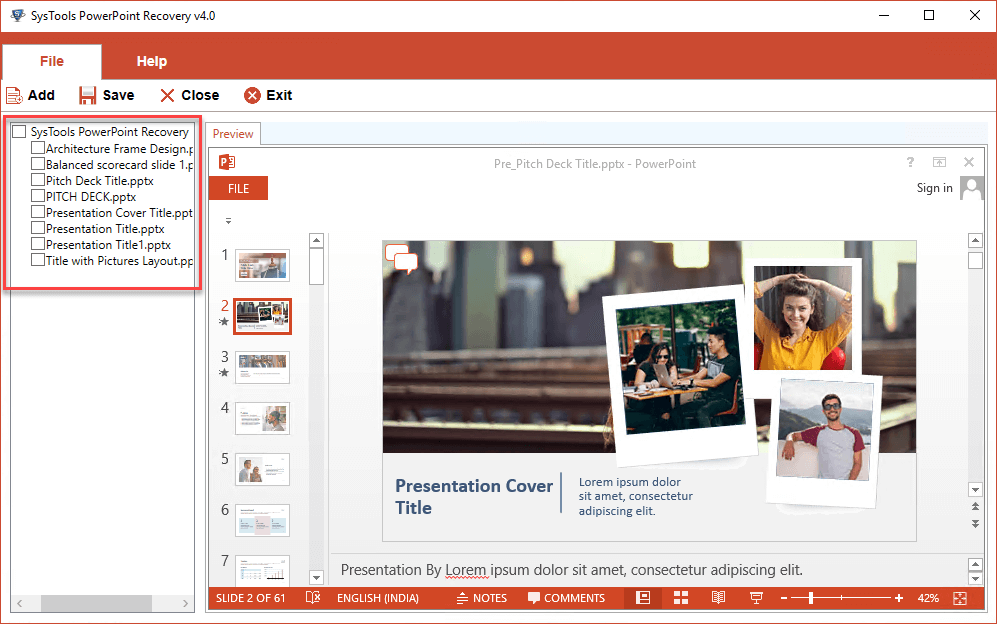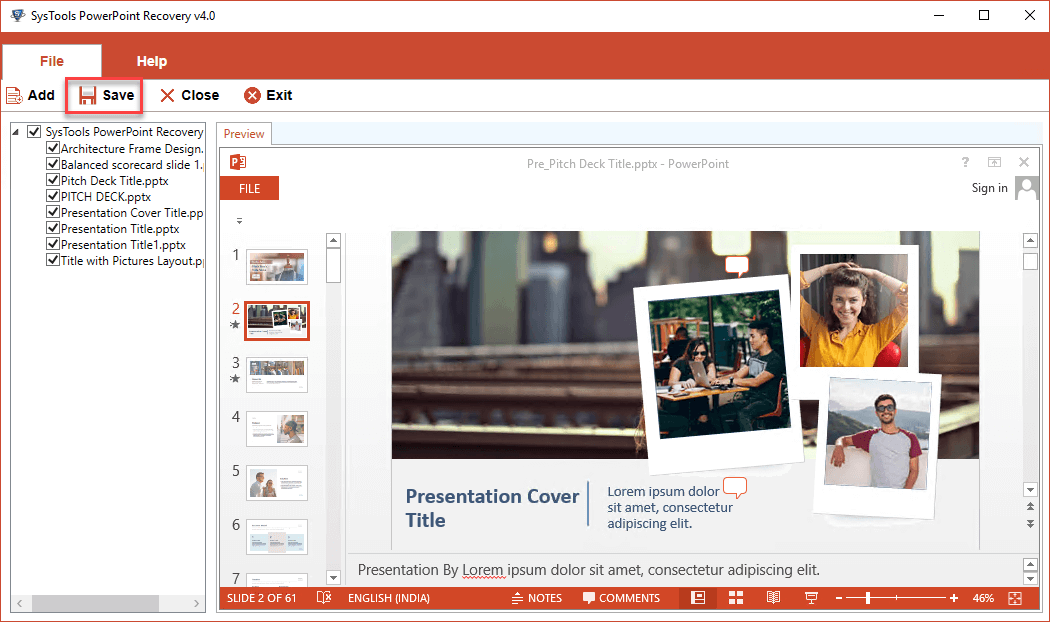SysTools PowerPoint Recovery software is a tiny app and it can be used as an extension of the Office files.
SysTools PowerPoint Recovery: Key Features

PowerPoint recovery tool performs a raw recovery or signature-style based recovery on PPT files which are severely corrupted. This enables you to retrieve crucial data from the heavily damaged file and use that information with a fresh PPT file.

The tool performs the complete repairing of a particular damaged file and hence extracts a single bit of information available within the file. It efficiently restores various objects like tables, charts, controls, modules, OLE object, VBA code, header and footer, hyperlinks, comments etc available with the particular PowerPoint file.

The support that you will get in the presentation is the best replacement and the easy restoration of the files. You can use the support of multiple file selection. All the files can be easily recovered and modified with a single click. PowerPoint recovery tool supports all types of files including that of the 2003 and 2007 file formats.

SysTools PowerPoint Repair tool is perfectly designed for single user and thus do not try to access the files from multiple destinations with the same license.

The most important thing that you will get the recovery service and a complete support for the different file formats, like the general PPT and the PPTX files and also the macro-enabled .ppt files.

SysTools PowerPoint Repair Tool let the user to have a preview of all the repaired PPT files at before saving it to any user-defined location. Hence, user can foresee the changes beforehand.
Tips & Tricks for SysTools PowerPoint Recovery
- Repair Corrupt PPT, PPTX & PPTM Files
- Raw Recovery for Badly Corrupt PowerPoint File
- Restores all PowerPoint objects
- Auto-detect PowerPoint files
- Supports all PowerPoint versions 2019, 2016, 2013, 2010, 2007
Software Specifications
SysTools PowerPoint Recovery specifications, users can follow before use of this software for ease of working:
PowerPoint repair tool recently updated with more exclusive features
- Repair PPT, PPTX File with Multiple Slides
- Preview Repaired PowerPoint files
- Support Windows 10 and previous versions
Frequently Asked Questions
The tool is available for download at the site. You can download the file or can run the file from the system to get the support instantly. SysTools PowerPoint Recovery can have a shortcut on the desktop or you may choose to have a start menu shortcut to access the file.
PowerPoint Repair software is available for corporate use too. You will have to get the file from the corporate vendor for that and will have to register for the number of users and will also have to pay for that.
All the file formats are supported in this software recovery tool. PPT, PPTX and PPTM formats can be recovered all from this files. It can be used in the multiple file selection and recovery format tool.
In demo version, you can see the preview of the file that you want to repair with this tool. To see preview, add the file to tree view. You can select the file with Select File option. Click on Add and see the preview of the file on left hand panel of the software. In case, the file is heavily damaged then it will be available under the Raw Text tab at the right hand panel of the software.
Yes, the demo version only allows you to view the possibility of recovery. In order to repair it, you first need to purchase the software and then again add the file like the way you did it in demo version.
Systools PowerPoint Recovery: Compare Editions
 |
Personal License $89 $49 Offer till This Week - Save $40 Buy Now | File Repair Toolkit $119 $69 Offer till This Week - Save $50 Buy Now |
| Common features | ||
| Intallation and Usage | Single PC | Single PC |
| License Validity | Lifetime | One Year |
| Free Technical Support | Limited | Unlimited |
| Key features | ||
| Repairs PPT, PPTX, & PPTM Files | ||
| Raw Recovery for Badly Corrupt PowerPoint File | ||
| Selective or Multiple Recovery for Files & Folders | ||
What Clients are Saying

I have downloaded the software to get support for the most important assignment, which I was unable to find. Even the search of the windows could not find the PPT file in the system. Thus file did the work in few seconds and helped me take a deep breath.

I found the file really handy, especially when windows was showing that the PPT, I was going to submit to my boss is a corrupted one. It recovered the PPT and ultimately I could submit the same to my boss on the same date.

Wow what great service, I love it! Very easy to use. Since I invested in SysTools PowerPoint recovery software I made over $100K profits.