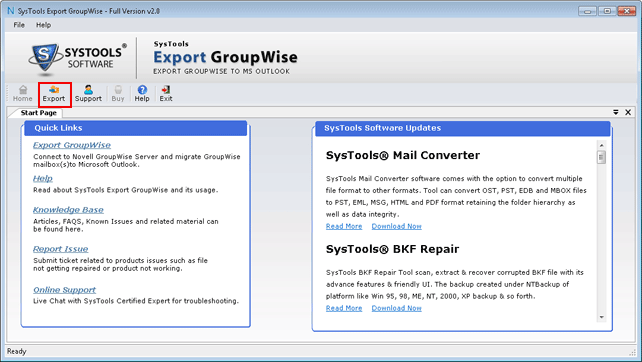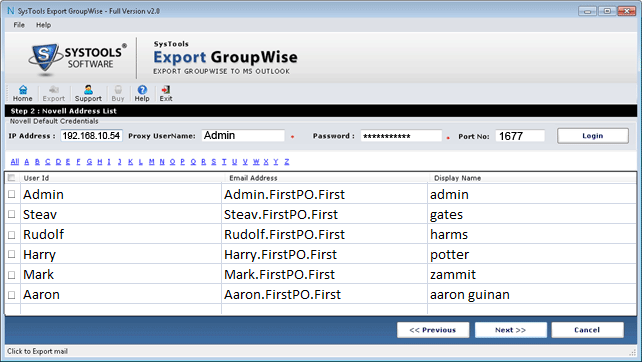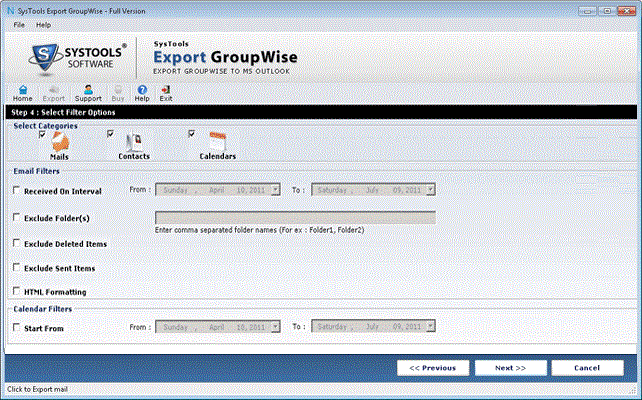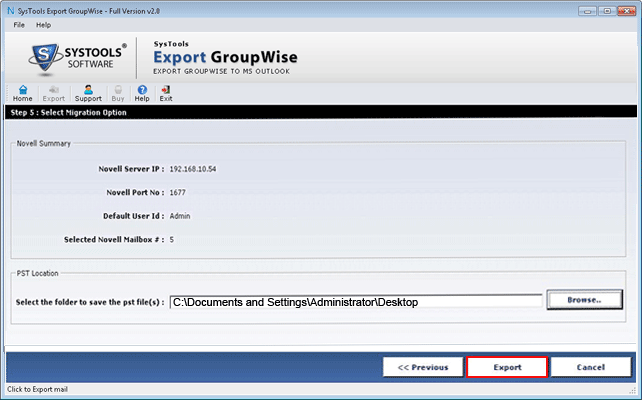Yes, all the elements of the mailbox can be migrated by making the effective decision.
SysTools GroupWise to PST Converter: Key Features

The conversion is headed y inbuilt powerful algorithm that has been proactively designed to make the required conversion. The mailbox items from GroupWise are successfully converted and migrated to Outlook PST files without losing the information.

The ‘Export of selective mailbox’ feature offers selective migration of GroupWise mailbox to Outlook PST file. The user has to supplant server credentials like IP address, Proxy user name, Password and Port number to make the successful migration.

To connect the tool with the Novell GroupWise server, there are multiple login options like IP address, Proxy server name, Password, and Port number. Later, it presents all the mailboxes in the server that you can check/uncheck for export. You can choose any method or suitable option to connect with your server.

There is a Folder Selection wizard to select only the important folders and exclude unwanted ones. Some folders like Deleted Items, Sent Items, and other folders are large enough to create hindrance in the migration and they do not contain useful information also. So, the Folder Selection can stop unwanted folders.

To migrate the mails from GroupWise to Outlook, the selection of mails can be made on the basis of the date range. The user has to select the date range required to fill-in the required field.

Alike email filter, the calendar filter allows filtering of the selective items by inducting date range. SysTools GroupWise to Outlook exports only those calendar items that fall under such category.

The ‘Folder Selection’ feature allows customized migration of folders like ‘Sent Items’, ‘deleted Items’ and other folders as required. The feature not only saves time but also makes impeccable migration without losses.

To export mailboxes from GroupWise Server to MS Outlook, the software functionally requires both platforms. First, it connects with GroupWise Server using the suitable login method and then exports into the PST file. For the UNICODE mailboxes, it creates separate PST files.

To view the progress of the migration, SysTools GroupWise to Outlook software displays the mailboxes that are pending, converted and in progress. The user can also view the item count that has been successfully converted.
Tips & Tricks for SysTools GroupWise to PST
- Bulk Conversion Support
- List & Export Selective Mailboxes
- Maintain HTML Formatting
- Exclude / Include Folders
- Apply Emails Filters
- Maintains Folder Structure
Software Walkthroug
Software Specifications
SysTools GroupWise to PST specifications, users can follow before use of this software for ease of working:
SysTools GroupWise to PST converter is an excellent approach to export Novell GroupWise to Outlook with ease.
- Performs quick conversion with easy options
- User friendly graphical user interface
- Advanced filter options
- Directly exports Novell GroupWise data to Outlook
Frequently Asked Questions
SysTools GroupWise to PST converter takes no time in processing the requested tasks. The multi functionality feature in the software implicitly manages the task priority and performs the action quickly.
Additional benefits that come with SysTools GroupWise to PST software are direct migration to office 365 and conversion to other file formats like EML and MSG.
No, to install the software the user has to simply enter the product key that comes with the software. The command prompt action is auto-prompted and gets complete on its own. Once installed, the displays message will appear confirming successful installation.
SysTools GroupWise to Outlook software has been so intricately developed and tested that there are rare chances of any error occurrence. However, in case such issue arises, the user is requested to contact the support team. The issue will be promptly resolved without delay.
You can apply the Date Range from January 1, 2020, to December 31, 2020. Then it will migrate emails from this range only.
Yes, the software will show the status of exported emails.
Yes, you can install Novell GroupWise once the mailboxes have reached Outlook.
Outlook offers to import PST files separately with any account. So, you will not need to create a new account, but only import PST files into Outlook.
SysTools GroupWise to PST Converter: Compare Editions
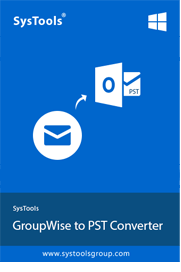 |
Personal License $149 $129 Offer till This Week - Save $20 Buy Now | Business License $600 $500 Offer till This Week - Save $100 Buy Now | Enterprise License $1199 $999 Offer till This Week - Save $200 Buy Now |
| Common features | |||
| License Validity | Lifetime | LifeTime | LifeTime |
| Free Technical Support | Limited | Unlimited | Unlimited |
| Key features | |||
| Convert GroupWise Mailboxes | Unlimited | Unlimited | Unlimited |
| Convert Novell GroupWise Mailboxes to Outlook PST | |||
| Create Separate PST File for each mailbox | |||
| $129Buy Now | $500Buy Now | $999Buy Now | |
What Clients are Saying

No matter where you go, GroupWise to PST tool is the coolest, most happening thing around! The tool has really helped our business.

Without SysTools GroupWise to Outlook PST Migrator tool, we would have gone bankrupt by now. I couldn't have asked for more than this. We've used this tool for the last five years. The tool is exactly what our business has been lacking.

when I was looking for automatic solution to move my all GroupWise email data to MS Outlook and the same time, my friend suggested me this amazing tool. Such a nice product. Now I am using Outlook application.