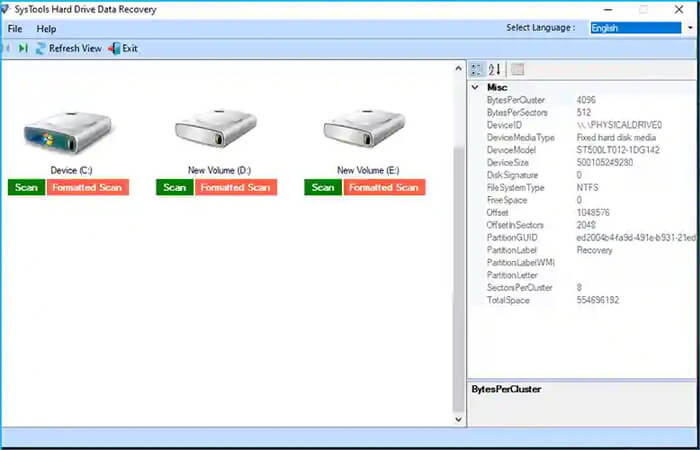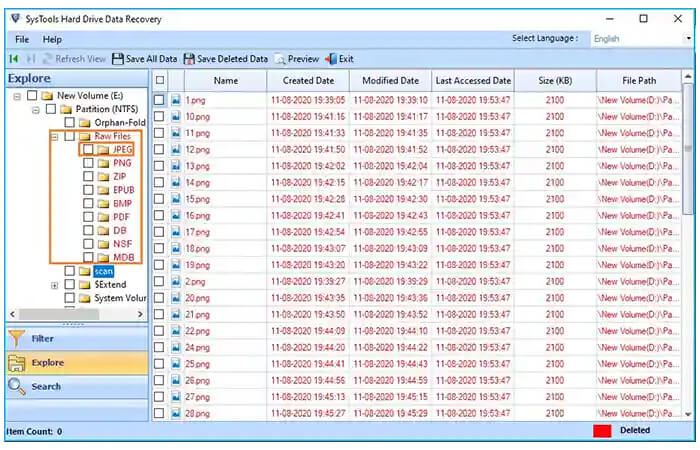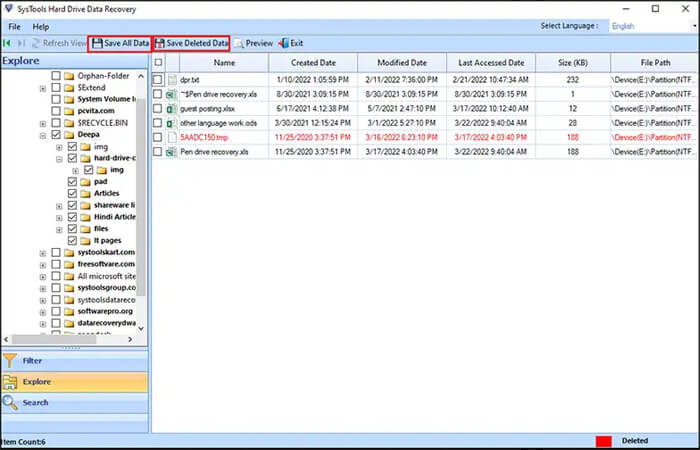What are the types of files that can be recovered by the Software?
It is a vital tool that is effective useful in restoring files such as Audio Video Files, Image Files, Internet files, Office Documents, Archive Files, Backup Files, Acrobat Files.
Is it possible to recover a specific file that has been deleted from the recyclebin of your computer?
Yes, Even though an original file has been deleted from recycle bin, it still remains in a number of disconnected fragments. This file is easily recoverable..
How to be sure that file recovery Software will be effective in restoring damaged file?
We offer our clients to use the Demo version and thereby analyze whether it will be effective in restoring deleted files. If you feel satisfied then you can for purchasing the full version.
What is the file system and Drive size requirement of the Software?
The file size and Drive size requirement of the file are NTFS – 16 EB, FAT16 – 2 GB and FAT32 – 2 TB. Make sure to partition the file with the specific limit in order to achieve better results.
What are different types of hardware from which deleted files can be restored easily using SysTools Windows Data Recovery Software?
Using the Recover Windows Data Software, you can easily repair any type of files from Blu-ray Discs, DVD and CD. Use this tool to restore your important files for future use.
What are some of the vital reasons behind disk level failure?
Some of the important reasons behind disk level failure are damage to file system, failure of storage medium or a disk partition that has been declared unreadable by a specific operating system. Opt for the Software to solve these issues.
How to buy the licensed version of the Recover Windows Data Software?
You can opt for the full version of the software from the website of www.datarepairtools.com. It is extremely safe and secure. It helps in availing the license within a short period of time.
What is the difference between Normal Scan and Advance Scan of Windows Data Recovery?
Normal scan performs a quick of the selected disk or volume. On the other Advance Scan thoroughly scans the volume and performs a precise recovery when results from Normal Scan are unsatisfactory.
Is it possible to recovery deleted items within a particular time range?
Yes, under 'Filtered Tree' click on '+' sign which opens Advanced Filter Option. A dialog box will appear where you select 'Deleted File' checkbox under 'Files of Type'. Select 'Date' checkbox and specify the time range from which you want to recover deleted files.
How to perform the selective file type recovery by Windows Data Recovery software?
Go to 'Settings' and select 'Add File Types'. This will enlists the types of files, select the one you want. You can also add more file types in 'File List'.